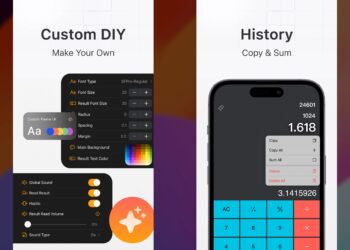During the announcement event of iPhone 5S, Apple had also announced that iOS7 final stable version would be available for download. Today the final version of iOS is available for download. The new iOS7 comes with a host of new features including new UI, notifications, control center, camera, photos, air drop and more. iOs7 is now released and available for download or upgrade on your iOS devices.
Quite a lot of people are facing issues downloading the update on the device, in such cases you can download the iOS7 and install it via iTunes.
Related Reading: List of iOS7 Features Available to Different Versions of iPhone and iPad

If you are looking to upgrade to iOS7, the below chart provides details on which all devices are compatible with iOS7.

iOS7 Direct Download Links:
You can either download iOS7 using the latest version of iTunes and then connecting the device to PC using the USB cable. The second way of downloading is to directly download the IPSW file and then use iTunes to upgrade your device. Below are the direct download links of iOS7.
- iPad (4th generation CDMA)
- iPad (4th generation GSM)
- iPad (4th generation WiFi)
- iPad mini (CDMA)
- iPad mini (GSM)
- iPad mini (WiFi)
- iPad 3 Wi-Fi (3rd generation)
- iPad 3 Wi-Fi + Cellular (model for ATT)
- iPad 3 Wi-Fi + Cellular (model for Verizon)
- iPad 2 Wi-Fi (Rev A)
- iPad 2 Wi-Fi
- iPad 2 Wi-Fi + 3G (GSM)
- iPad 2 Wi-Fi + 3G (CDMA)
- iPhone 5 (CDMA)
- iPhone 5 (GSM)
- iPhone 4s
- iPhone 4 (GSM Rev A)
- iPhone 4 (GSM)
- iPhone 4 (CDMA)
- iPod touch (5th generation)