HDMI Forum today announced the release of Version 2.0 of the HDMI Specification. This latest HDMI Specification, the first to be developed by the HDMI Forum, offers a significant increase in bandwidth (up to 18Gbps) to support new features such as 4K videos at 50/60 (2160p), which is 4 times the clarity of 1080p/60 video resolution, 32 audio channels, as well as dynamic auto lip-sync and extensions to CEC. The complete Version 2.0 of the HDMI Specification is available to Adopters on the HDMI Adopter Extranet.
The version 2.0 of the HDMI Specification is backward compatible with earlier versions of the specification and is developed by the HDMI Forum’s Technical Working Group. Although the existing version was able to support 4K videos, it worked with 30fps, but now it has been increased to 60fps.

Image Credit: Shutterstock
Version 2.0 of the HDMI Specification does not define new cables or new connectors. Current High Speed cables (category 2 cables) are capable of carrying the increased bandwidth.
New in HDMI 2.0;
- Bandwidth increased to 18Gbps
- Resolutions up to 4K@50/60 (2160p), which is 4 times the clarity of 1080p/60 video resolution, for the ultimate video experience
- Up to 32 audio channels for a multi-dimensional immersive audio experience
- Up to 1536kHz audio sample frequency for the highest audio fidelity
- Simultaneous delivery of dual video streams to multiple users on the same screen
- Simultaneous delivery of multi-stream audio to multiple users (Up to 4)
- Support for the wide angle theatrical 21:9 video aspect ratio
- Dynamic synchronization of video and audio streams
- CEC extensions provide more expanded command and control of consumer electronics devices through a single control point
HDMI versions are fully backward compatible with all previous versions and HDMI 2.0 uses the existing connectors. HDMI 2.0 features will work with existing HDMI cables. Higher bandwidth features, such as 4K@50/60 (2160p) video formats, will require existing High Speed HDMI cables (Category 2 cables).
More details here.


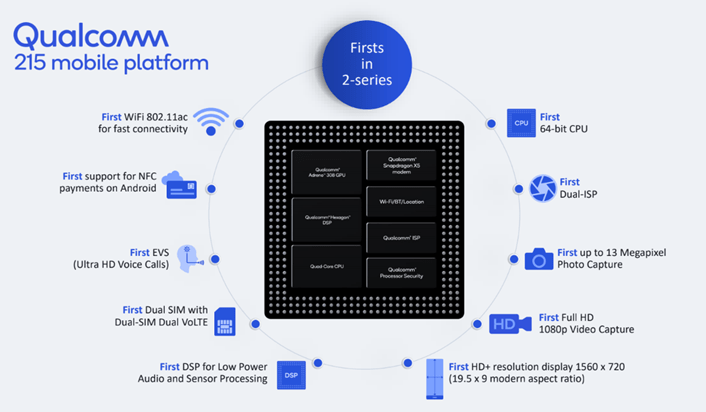





Simultaneous delivery of dual video streams to multiple users on the same screen …!!! How does that work ??
I think the concept is intended for purposes like watching news from multiple networks/channels on a single screen, so that every possible news is gathered by user in real-time. This also adds to maximum advertising throughput, since now the ads will be playing on multi-screens.
But I don’t know how the viewer will concentrate on one thing ! And about the actual technology, it is new and to be studied.