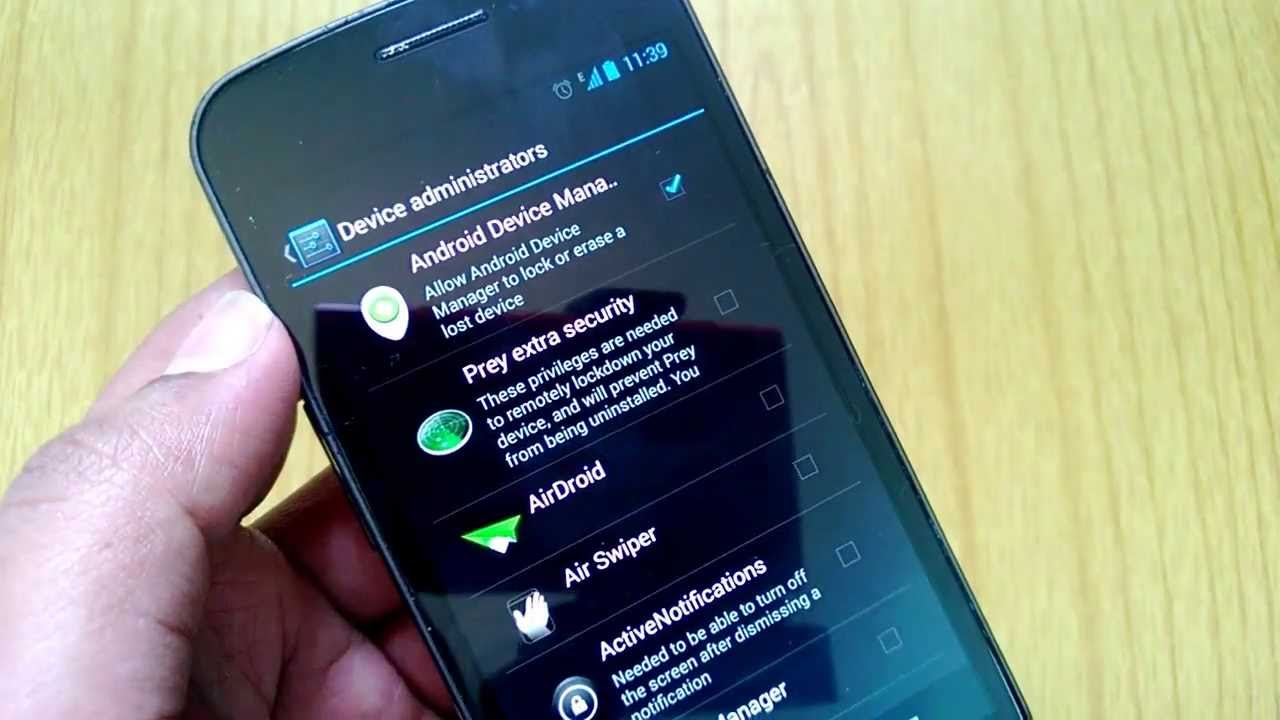Google released the new Android Device Manager which allows you to recover your lost or stolen Android phone or tablet. This feature has been available on iOS and Windows Phone for long time and now Google has released a similar feature for Android phone and tablets with Android Device Manager. The service is now rolled out for all Android phones and tablets and you can use this feature.
There are many instances where you have misplaced your phone at office or a restaurant and not able to track it. There can also be instances when your phone was stolen and you have sensitive information on it. In such situations, remotely wiping the data and also tracking it on a map is pretty useful feature. In this article, we will have detailed instructions on how to use this feature.
In order to use this service, you need to get an update from Google for Google Play services. Once you have received the update, you need to provide access to Android Device Manager on your device administrator. Open Settings-> Security-> Device Administrator and then select Android Device Manager from the list and provide access to it.
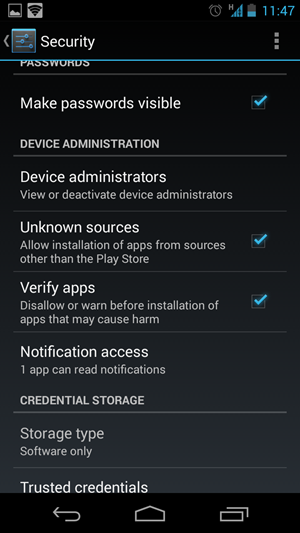
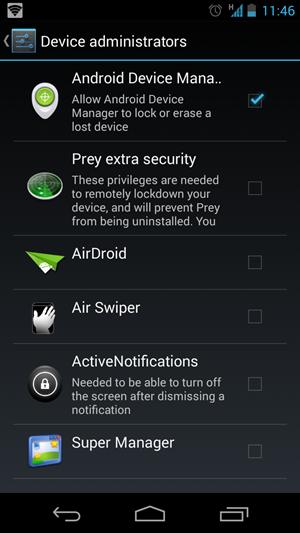
Once you have done this, open the web interface located at https://www.google.com/android/devicemanager. Log in with the same ID you have used on Android phone.
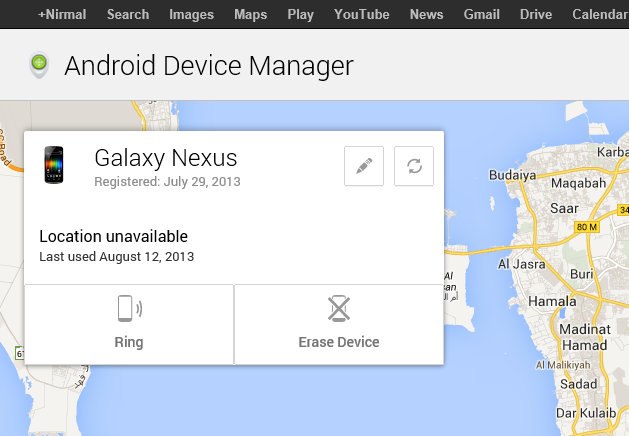
Now you can see your device and its location. You have two options, one is to ring the phone. If you select this option, your phone will ring in maximum volume for 5 minutes unless you turn off. This is helpful if you have misplaced the phone at your house or at a coffee shop. Second option is to wife off the data in the phone. This is probably the last option as this will erase all the data and factory reset your phone. This is useful you cannot trace the phone and you do not want anyone to access your data.
Here is a video demo on how to use Android Device Manager:
The Android Device Manager has very less features when compared to iOS and Windows Phone, but we expect Google to roll out more features soon.