YouTube is the number one site when it comes to uploading videos or watching video. Quite a lot of users who upload videos to YouTube make money out of the videos. So if your YouTube channel is making money, then your primary aim is to get your channel more attention by increasing the subscribers and also more views to your videos.
For this purpose, YouTube has launched a new way for creators to gain subscribers away from the video social network. You can now add a subscribe button can be added to any website to help fans keep track of your videos all with just one click. The new script is created such a way that if you are logged in with your Google ID, you can easily subscribe with a single click.
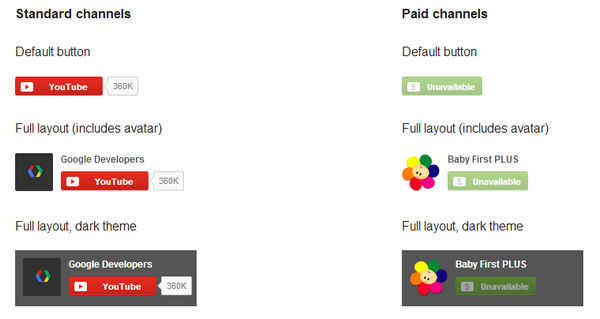
As you can see from the above screenshot, there are three types of button available, one is default button similar to Twitter or Facebook or Google+ and second one is full layout in light and dark background. It will also display the subscribed channel on their YouTube homepage, no matter what device they are using. Buttons can be customized as well with styles for standard and paid channels.
There are three restrictions when using the buttons;
For clarity:
- You may not offer or promote prizes or rewards of any kind in exchange for clicking on a YouTube Subscribe button.
- Buttons must be fully and clearly visible.
- You may not use a Subscribe Button to track any data about a user related to the user’s actions or browsing activity, including without limitation whether or not a user clicks on a YouTube Subscribe button. This prohibition includes but is not limited to using pixels, cookies, or other methods of recognizing when a user clicks on a YouTube button.
More details available here.







