Google has released the latest update to Android, the 4.3 Jelly Bean. Android 4.3 includes performance optimizations and great new features for users and developers. The new version will still be called Jelly Bean, the first version being 4.1. The new version is available via OTA update for all Android Nexus devices starting today. So if you own a Nexus branded phone or tablet, you can update your device to latest Android 4.3 starting today.
There are quite a lot of new features in the Android 4.3 version just like previous builds. In this article we will cover some of the most important new features in this version.

1. Faster and more responsive:
Android 4.3 builds on the performance improvements already included in Jelly Bean — vsync timing, triple buffering, reduced touch latency, CPU input boost, andhardware-accelerated 2D rendering — and adds new optimizations that make Android even faster. Android 4.3 also improves rendering for shapes and text. Shapes such as circles and rounded rectangles are now rendered at higher quality in a more efficient manner.
2. Support for OpenGL ES 3.0:
Android 4.3 introduces platform support for Khronos OpenGL ES 3.0, providing games and other apps with highest-performance 2D and 3D graphics capabilities on supported devices. You can take advantage of OpenGL ES 3.0 and related EGL extensions using either framework APIs or native API bindings through the Android Native Development Kit (NDK).
3. Enhanced Bluetooth Connectivity:
Android 4.3 introduces built-in platform support for Bluetooth Smart Ready in the central role and provides a standard set of APIs that apps can use to discover nearby devices, query for GATT services, and read/write characteristics.
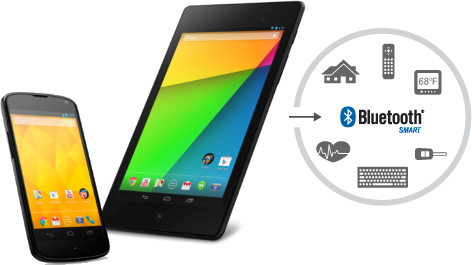
4. Restricted Profiles:
Android 4.3 extends the multiuser feature for tablets with restricted profiles, a new way to manage users and their capabilities on a single device. With restricted profiles, tablet owners can quickly set up separate environments for each user, with the ability to manage finer-grained restrictions in the apps that are available in those environments. Restricted profiles are ideal for friends and family, guest users, kiosks, point-of-sale devices, and more.
5. Wi-Fi Scan only mode:
Wi-Fi scan-only mode is a new platform optimization that lets users keep Wi-Fi scan on without connecting to a Wi-Fi network, to improve location accuracy while conserving battery. Apps that depend on Wi-Fi for location services can now ask users to enable scan-only mode from Wi-Fi advanced settings. Wi-Fi scan-only mode is not dependent on device hardware and is available as part of the Android 4.3 platform.
6. Dial Pad Auto Complete:
You can now easily dial contacts with the auto complete feature. Android 4.3 suggests you contacts based on the your typing. this is pretty useful feature as previously you had to know the number for dialling or had to search from the contacts.
More details available here.







