Anyone who reads RSS feeds online might be already knowing that Google Reader is dead as of July 1st 2013 and this was announced by Google a few months back. There are many free and paid alternatives available for Google reader to catch up with all the latest news. We had covered some of the best Google Reader alternatives on this blog. While many of them have good features, none of them have the interface similar to Google reader. So when you are using a totally new RSS reader, you might take time to get accustomed to it.
So if you haven’t yet found out a good alternative to Google Reader, here is a new one called Go Read. Go Read has quite a lot of similarities, with the interface very much similar to Google Reader.
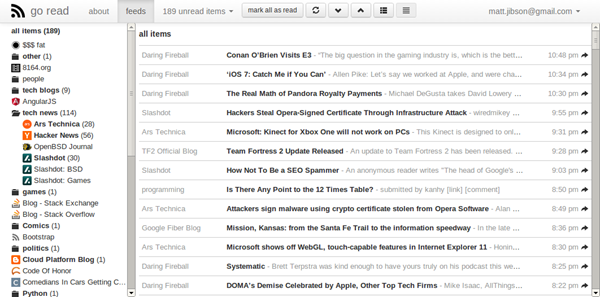
Matt Jibson, the developer behind this web based open source Google Reader clone says that he wanted to have a RSS reader with the same looks and features as that of Google Reader. Go Read is a Google Reader clone, and designed to be close to its simplicity and cleanliness.
Go Read was released on June 26th and is now available for all users. You can either import your feeds from Google Reader or use the OPML file you have downloaded from Google Takeout to upload it here. You can currently login with your Google account. The developer says he plans to keep this free with few non-annoying ads and also offer a paid version to remove them, mostly to support the development process.
Here are some of the Go Read;
- Importing of existing Google Reader and OPML feeds
- Mobile support
- No installation
- Looks similar to Google Reader
- Keyboard shortcuts, same keys as Google Reader
- Snappy and fast
We tested the Go Read and found is really fast and clean UI which is very much similar to Google Reader.
Check out Go Read.








Very nice content posted by the author. I appreciate your effort to share this kind of useful information. Keep writing and best of luck for your upcoming posts and future