WordPress is one of the best free platform for blogging and content management systems. Over the past few years, WordPress has undergone a lot of changes with new features and bug fixes. One of the best features of WordPress is amount of customization possible with the help of themes and plugins. There are thousands of free plugins and themes available for you to choose from and then customize it.
WordPress has its own built-in commenting system and also there are many third party services like Disqus, Livefyre to make the commenting system better. Recently Google+ had released a commenting system and we had covered a plugin which brought the Google+ comments to WordPress. With Google+, Facebook, Disqus and Livefyre all having superior commenting systems, it is tough to decide which to use.
Now what if you get the power of all these commenting systems in one plugin? Yes, with Google+ Comments Plugin, you can bring in the power of Google+, Facebook, Disqus and Livefyre in your commenting system.
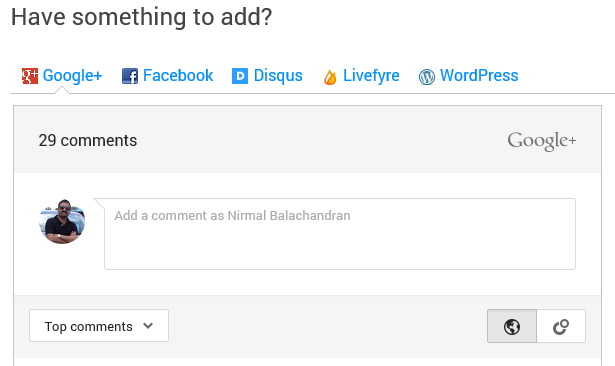
As you can see from the screenshot, this plugin integrates Google+, Facebook, Disqus, WordPress and Livefyre commenting systems to your blog. The configuration is automatic and you do not have to do anything manually. You need to have Google Authorship set up for this plugin to work. From the settings, you can configure the tabs and the text to be displayed.
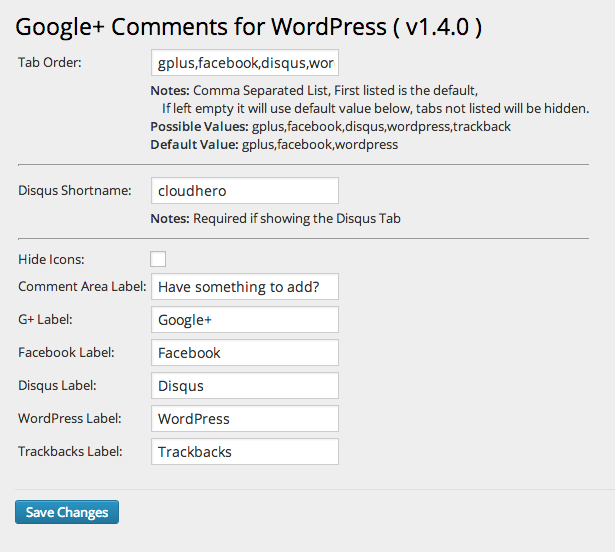
If you want the power of multiple commenting systems on your WordPress blog, this is the best plugin to do the job.
Download Google+ Comments of WordPress








Surely this just adds multiple streams of discussion, wouldn’t it be better to just have the one.
I’m still searching for a plugin which puts everything together. But haven’t found a good solution.
Do you know a wordpress plugin which puts facebook, twitter and some other social media plattforms together to post as a single stream?
I recently start wallpaper blog. WordPress commenting is not good for my niche so i thinking to add livefyre on my new blog. You can give me some information how can i add livefyre on my themes.