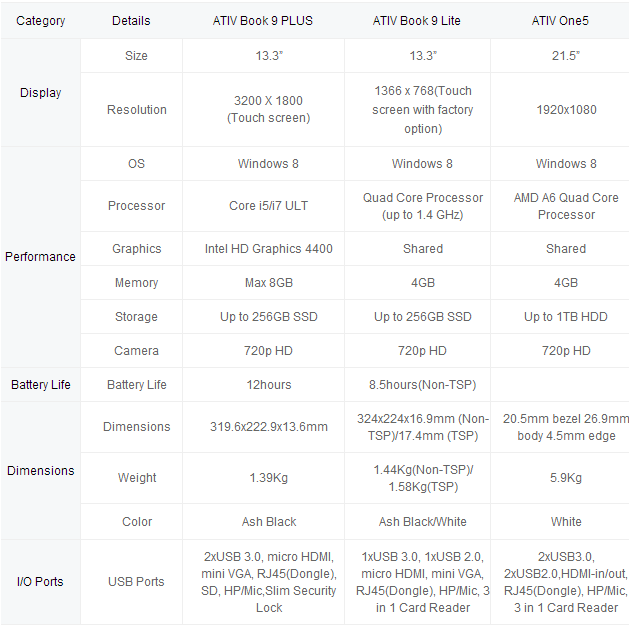Along with the announcement of ATIV Tab 3 and ATIV Q, Samsung has also announced new ultrabooks and desktop running Windows 8. Samsung has unveiled three new Windows 8 PCs under the recently expanded ATIV brand: ATIV Book 9 Plus, ATIV Book 9 Lite and the ATIV One 5 Style. While ATIV book 9 series is an ultrabook, One 5 Style is an all-in-one desktop PC.
Samsung is also debuting a new feature called HomeSync Lite, which transforms the PCs hard drive into a personal cloud server. HomeSync Lite allows users to back-up their personal files, photos and videos from portable devices to PCs and access it remotely via a mobile device anytime, anywhere.
The ATIV Book 9 series is an upgrade to the Samsung Series 9 ultrabooks launched last year. The ATIV Book 9 Plus runs the latest Haswell processors (Core i5 and i7) with 3,200 x 1,800 touchscreen with improved backlit keyboard and trackpad. Samsung is offering 12 hours of battery life on Book 9 Plus which is in line to the new Macbook Air released few days back.

The ATIV Book 9 Lite offers the same premium design identity as the Book 9 and targets larger consumer base. Built with cutting edge technology, including a ten-point touchscreen, Quad Core Processor and a 256GB SSD, the Book 9 Lite balances premium features with overall value. From the specs, it is clear that the Book 9 lite is not a premium ultrabook like the Book 9 Plus and also it does not have the Haswell processors. But it still manages to get 8.5hours of battery life.

The One 5 Style is an all-in-one desktop PC built with the sleek GALAXY design aesthetic, including a minimalist, sophisticated build that perfectly complements any living room or home office. The full HD (1920×1080) touchscreen makes this an ideal PC for viewing photos and videos. The ATIV One 5 features an AMD A6 quad-core processor with 4GB of RAM. The 21.5-inch display has a 1920 x 1080 resolution and is optimum for home usage.
It has the look and feel of Galaxy series with white bezel. It features Samsung SideSync technology, which enables users to effortlessly share content between the PC and their mobile phone. The addition of HomeSync Lite adds even more convenience by making it easy to back-up, manage and access their content on a smart phone.
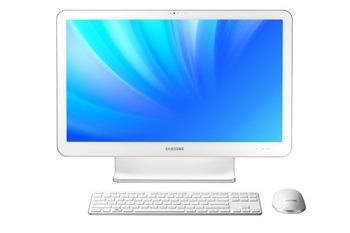
One 5 Style runs Windows 8 and you can get the full experience with the touchscreen.

Here is a quick comparison of ATIV Book 9 Plus, Book 9 Lite and One 5 Style.