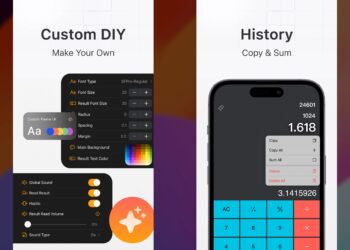Apple has today announced the new iOS7 at the World Wide Developer Conference (WWDC2013) which will power the iPhone and iPad. We have covered in detail about the new features and functions which are available in iOS7 along with the new flat UI.
iOS7 will be available for iPhone 4 and later, iPad second generation and later and also iPod touch (5th generation). While the OS as such is available for majority of current iOS users, not all features will be available to all devices. For example, iPhone 4 does not have Siri, so the new version of Siri will not be available for iPhone 4.
So here is the list of all new features which are selectively available based on the device on which you are using.

Below is the table where you can see which all features will be available for your device.
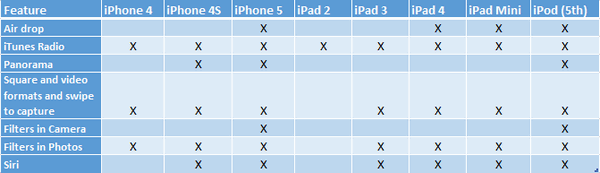
Note: X indicates the feature is available.
As you can see from the chart above, the latest devices will get all the new features, while iPad 2 gets only the new iTunes Radio.