LinkedIn is a social networking website which was launched in May 2003 and it is mainly used for professional networking. As of 9 February 2012, LinkedIn reports more than 150 million registered users in more than 200 countries and territories. Few days back there was a major password leak in which Crytographic hashes of millions of LinkedIn user passwords were stolen by hackers who then published the stolen hashes. Roughly more than 6 million passwords were stolen.
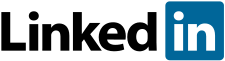
To prevent any form of password theft, you can follow some of the steps below.
1. Always login or Sign in to LinkedIn using the direct URL by typing in the browser (http://www.linkedin.com/)
2. Do no login from any emails as it might be phishing links.
3. In case you are not able to login using your password, you can reset your password here- http://www.linkedin.com/passwordReset?. Change your passwords once in a while.
4. In case of any emails asking you to change the password, please do not login, check the URL before entering your credentials.
5. If you have connected multiple applications to your account, you can manage them here- https://www.linkedin.com/secure/settings?userAgree=&goback=.nas_profile_*1_*1
6. Please make your email address, phone number and other personal details private and share with only people whom you know.
7. For any changes to your account, you can visit https://www.linkedin.com/settings/?tab=profile
8. If you are not using LinkedIn and do not want it anymore, it is better to close the account, which can be done here https://www.linkedin.com/secure/settings?closemyaccountstart=&goback=.nas_profile_*1_*1
9. You can block your data sharing with apps and other third party plugins from the accounts page here- https://www.linkedin.com/settings/?tab=profile
10. Make sure that whenever you login, use a secure connection (https) to browse LinkedIn. This can be set from the profile page- https://www.linkedin.com/settings/?tab=profile
These simple steps should help you to prevent your LinkedIn account from any hackers or phishing links.





