At the I/O conference, Google announced a host of new features including improvements to Google+ and introduction of Google Hangouts instead of Google Talk. This means going forward, Google will stick on with hangouts as their primary mode of instant messaging removing Google Talk.
Google also announced Hangouts app for iOS and Android along with a new Chrome extension for Hangouts. We had also covered on how to upgrade to Hangouts in Gmail and replace Google chat. But after using Google+ Hangouts in Gmail, if you are not satisfied with the experience, you can still get back the old Gmail chat.
For this log into Gmail and click on the small icon against your name and select “Revert to old chat” option.
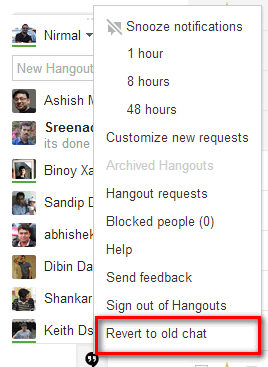
Now Gmail will prompt for a confirmation on this. You can either continue to stay with Hangouts or revert to old chat from the confirmation.
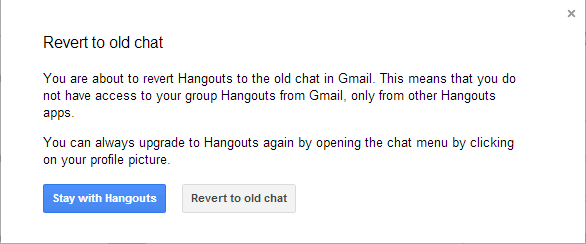
Once you have done this, your chat will be the old Gmail chat. We are not sure if this option will be permanent as Google might plan to retire Google chat or Google talk at a later point of time.





