If you own a blog or website, you might be already knowing that a good professional logo is required if you want to reach out to the audience and make and impression with your website. Although there are many online services which offer you paid services in creating your logo, not all webmasters can afford the pricing. If you are looking for a free service, then probably GraphicSprings is worth a try.
GraphicSprings is a web app that lets entrepreneurs and small business owners create professional logos in minutes. There are hundreds of designs available for logo and you can customize it with your text. With GraphicSprings, you can create a logo with image and text combination.
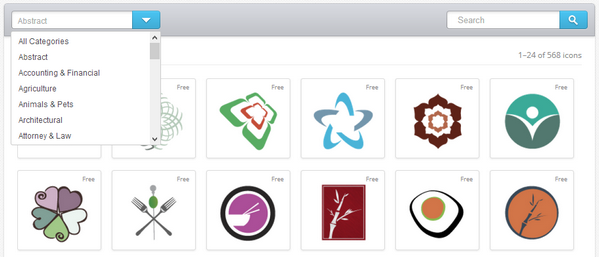
In the first step, you need to select the logo image, which is available in variety of categories. There are quite a lot of unique designs available and new ones are added frequently. Once you have picked the logo, you get the editor where you can customize the text, colors, effects etc.

Once you are done with your logo design you can download your files easily. Logo files generated with the service are available in JPG, JPEG and PNG format. You can select the format which you need and download the file to your desktop.
What makes GraphicSprings a good site to create logo is its ease of use and also the availability of hundreds of logo designs free of cost. If you are looking for a free option to create your logo, then GraphicSprings is definitely worth a try.








A professional logo designs is not just a graphic designs but he should also have ideas about branding and positioning of business.