Deezer is a French web-based music streaming service. It allows users to listen to music on various devices online or offline. It currently has more than 20 million licensed tracks, over 30,000 radio channels and 30 million users. Deezer music streaming apps are available for Android, iPhone and iPad and now they have released the Windows 8 App.
Similar to other mobile and tablet apps Deezer for Windows 8 allows users to listen to over 20 million tracks by creating your favorite playlist and also adding them to favorites. We had recently reviewed another similar service for Windows 8 from Nokia, the Nokia Music and now lets check out how goo is Deezer for Windows 8 when compared to Nokia Music.
Related Reading: 25 Awesome Music Streaming Sites
When you open the app, you can see items listed under four main groups- Deezer picks, Playlists, favorite albums and Radio channels. As soon as you start playing a song, you get a notification to sign in to your account or create a new one as unregistered users will not have option to play full songs. You can use your Facebook account to register.
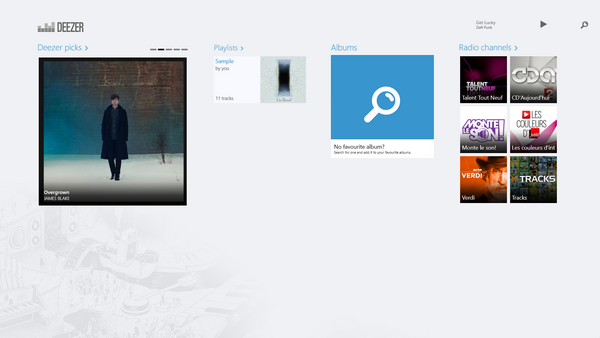
If you are registering with Deezer for first time, you get a 15 days full free trial of the service. The Deezer Premium+ service allows you to listen to songs in offline mode as well. When you start playing the songs, they are listed in a horizontal manner which can be scrolled. You can right click on any song and add it to the playlist or select the complete album as playlist.
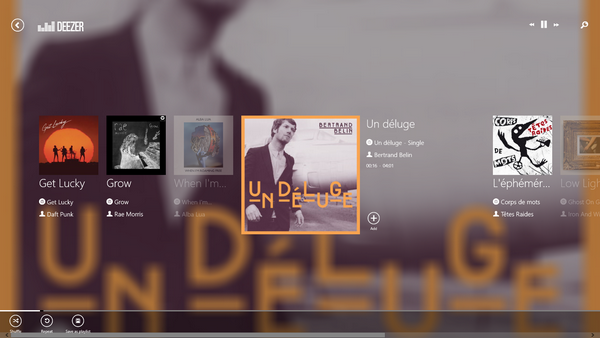
The player controls are located on the top right corner and the bottom menu bar has option to create playlist or add songs as favorite. First time you use the app the UI might be a bit confusing, but once you get used to it, its pretty simple.

There is also integrated search feature where you can search and add your favorite songs to the playlist. The search displays the results in artists, albums and tracks.
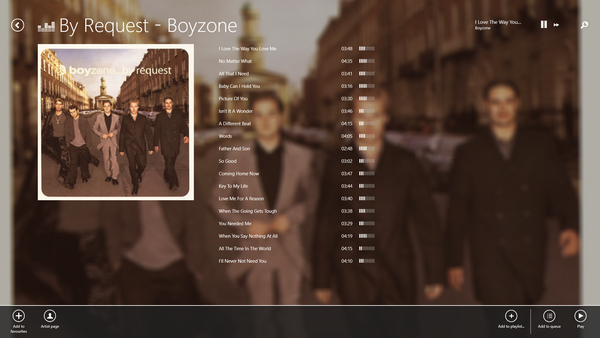
You can also play songs in the snapped view, but only the current playlist is accessible from the menu. As of now there is no offline support available for Windows 8 app, but this should be coming in the next update.
Deezer subscription plans starts at 4.99 €/month for premium and 9.99 €/month for Premium+ and you will need the premium+ to access it from Windows 8 tablets. Comparing the price factor, Nokia music is cheaper considering both have almost 20 million song collection.
Features of Deezer;
- Enjoy over 20 million tracks for free.
- Build your music library and create your own playlists.
- Listen to thousands of artist-based and themed radio channels.
- Discover the latest tracks and music trends with new releases and Deezer Picks.







A friend told me about X102.3 a few days ago. Now it’s programmed as number 1 on my car stereo. The music keeps me jamming, especially during their morning show. It’s always a great way to start my day. Tune in http://www.thex1023.com, you may even win some tickets like I did.