Pingdom is one of the best sites to use when it comes to website monitoring and every webmaster should use it. Pingdom has now released yet another useful tool, called Real User Monitoring, which allows webmasters to know exactly how real visitors experience their website. The performance data that is collected from all visitors to a website is visualized into easy-to-understand graphs and summaries. This makes the data easy to analyse, and the website owner can see how it relates to browsers, platforms and even countries and all these happen in real-time.
Real User Monitoring is now available for free for all existing accounts, so even if you have a free account with Pingdom, you can monitor one website with RUM.
To set up Real User Monitoring, login to your dashboard and then select the RUM tab in the toolbar. Here you can add your website (one for free account) and then set the load time satisfaction thresholds. Ideally 4 seconds is satisfied, 4-16 is tolerating and 16+ seconds is frustrated. Once you have configured it, you need to add the script to the website.
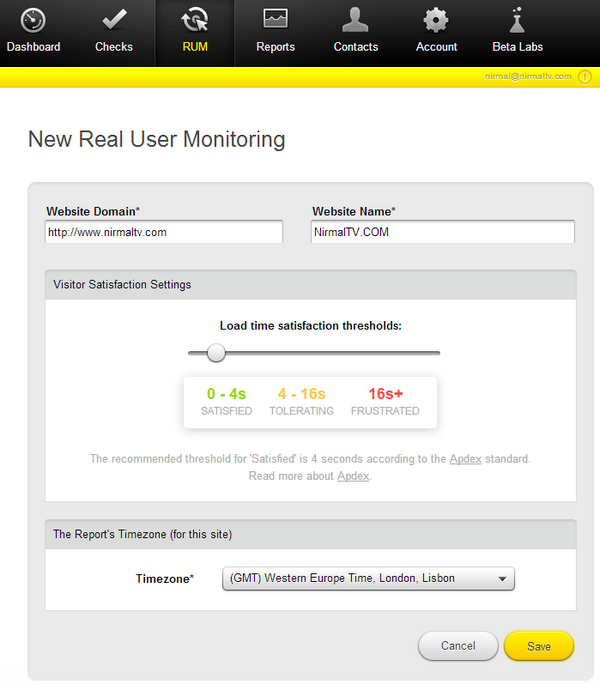
Key features and benefits
- Geographical performance – Is one particular part of the world more important to your business? You’ll know how speed of a website compare between countries.
- Real-time visits – See individual page loads as they happen. Get answers where visitors come from, which browser and platform they use, and how fast the page loads.
- Performance trends – Spot trends in load time, did a peak in load time coincided with a peak in visitors?
- Are visitors happy or frustrated? – An overview of visitors’ satisfaction. What is considered satisfactory, tolerated and frustrating to your visitors?
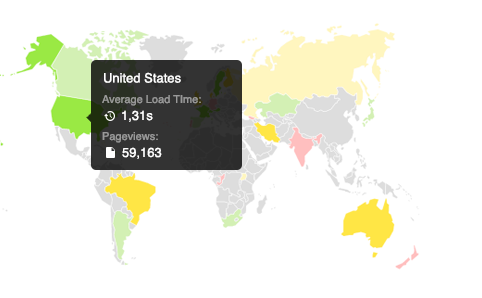
You get the details in graphical format along with reports on your website performance. You see visitors as and when they
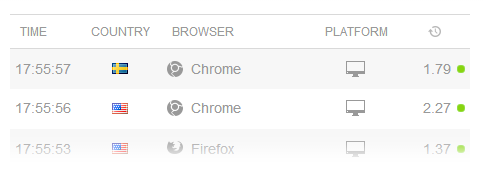
Real User monitoring gives you insight into performance and helps you answer questions like, how does your website really perform from a specific country or web browser. You can also check the satisfaction of your visitors.
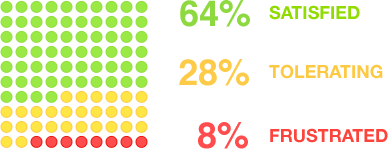
Overall, the Real User Monitoring service is pretty good to get started on improving your website with respect to your visitors.







