Nokia Music (Ovi) is a popular music store available for Symbian and Windows Phone. At the MWC 2013, Nokia had demoed the Nokia music app for Windows 8 and RT devices and now it has been officially released. Nokia Music for Windows 8 is a complete playback and discovery experience for your computer.
Nokia Music brings millions of songs from all over the world in various categories on your Windows 8 desktop. If you already have a Nokia Music+ subscription on your Nokia phone, just sign in to get all the great features from your phone directly on your computer.
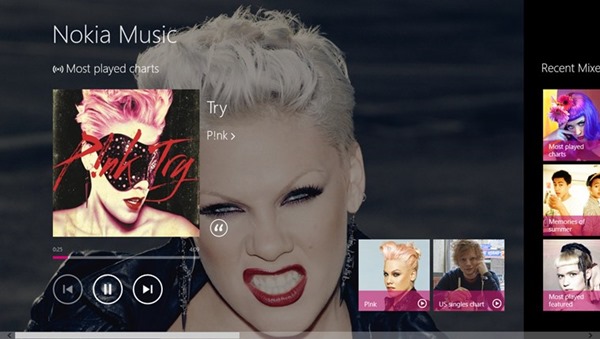
The app feature the metro UI and has option to search for songs and use the snap view to work and listen to music. The also features lyrics support for Nokia Music+ subscribers. The artist page has details about the artists including biography, mixes, tweets, gigs etc. You can also set these images as your lock screen image.

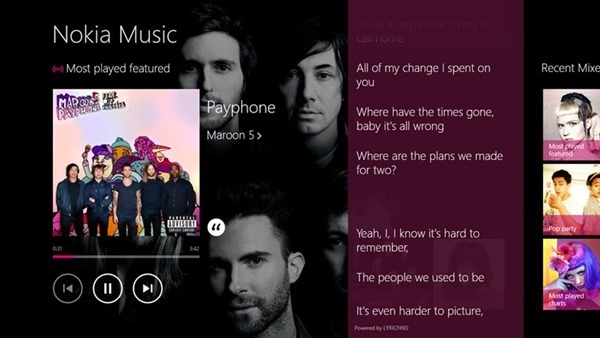
Complete list of Features
- Mixes: Hundreds of hand-crafted playlists across every genre you’re interested in. From Pop to Dub, Blues legends, Ragga, Indietronica, and loads more – we’ve got the lot
- Offline Mixes: Download hours’ worth of your favorite mixes to listen when you’re not connected to the internet
- MP3 Playback: Listen and queue your own music. Put them in your Music library and we’ll pick them up. Get Mix recommendations and artist information
- Artist Mix: Tell us up to three of your favorite artists and we’ll make you a mix featuring those and other similar artists
- Artist Page: includes artist biography, artist mix, featured in mixes, tweets, gigs, similar artists and image gallery where you can set your device lock screen
- Supports Nokia Music+, an enhanced music service which includes higher quality audio, unlimited track skips, unlimited offline mixes, full time-synced lyrics (where available). Includes free trial.
- Lyrics: Shows time-synced lyrics for many of your favorite songs (Full lyrics available only for NM+ trial)
- Play To: send what you’re listening to directly to many smart TVs or DLNA-enabled devices
- Snap View: A native Windows 8 feature. It allows you to view one app in a mini view whilst accessing another app at the same time
- Use the Search charm to find Mixes that contain your favorite Artists
Download Nokia Music for Windows 8 [Via







