Dropbox is one of the most popular cloud storage services available which gives you free storage. Dropbox has its official app across multiple desktop and mobile platforms. Today, Yahoo! Mail has announced the availability of Dropbox inside the inbox. This means you can save all the attachments you receive in Yahoo! mail directly to Dropbox.
By bringing Dropbox to Yahoo! Mail, it’ll now be easier for you to send, receive, share and manage your attachments. To get started, you can simply click on any attachment in your email and them select Save to Dropbox option.
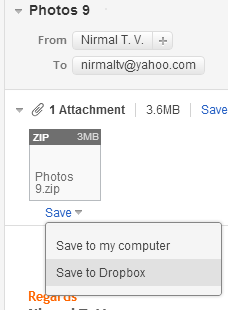
This will prompt you to add your Dropbox account to Yahoo! mail.
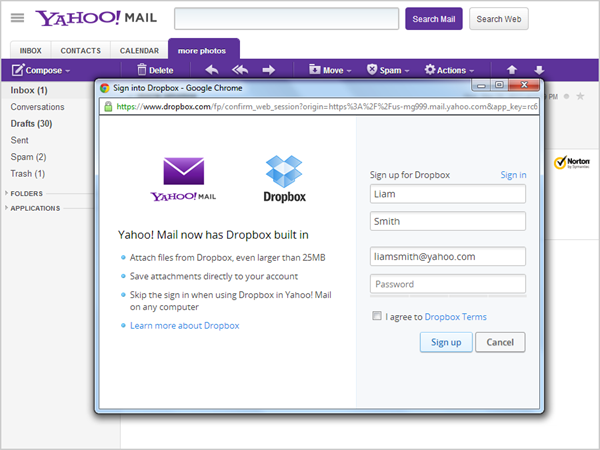
Once you have given permission for Yahoo! mail to access your Dropbox account, you can start saving your attachments there.
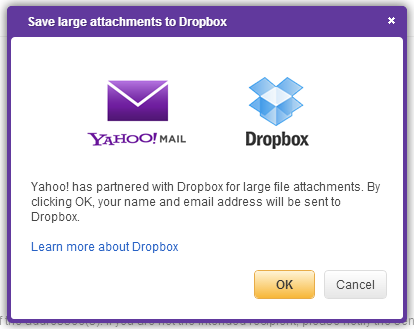
You can also attach a file from Dropbox for sharing through your email. To send a new attachment from Dropbox in Yahoo! Mail, select the dropdown next to the paperclip icon in Yahoo! Mail and select ‘Share from Dropbox’. The Dropbox Chooser will pop up so you can select the files you want to share then see them automatically appear as attachments within the email you’re composing.
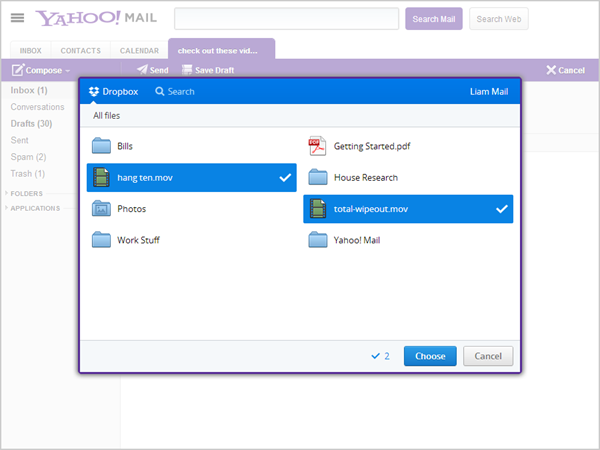
So if you are a Yahoo! mail user with Dropbox account, this is pretty useful as you can direct connect to your Dropbox account without manually saving them by downloading it to desktop.







