One of the main problems faced when you are travelling is that your smartphones and tablets are not able to get you with the required battery. This happens when you are on long flights or travelling to places where you do not have access to charging points. Although there are good portable battery packs available, there is a limit to which you can use them.
TYLT is changing this scenario by introducing the TYLT Energi Backpack, which is a lightweight backpack that can charge your smartphone 4 times or an iPad one full charge, and recharge itself via a USB port. It is a full fledged backpack which can carry your phones, tablets, laptops and other stuffs and charge them along while you travel (laptop charging not included).

TLYT Energi Backpack comes with a small, but powerful 10,400 mAh battery which is good enough to charge a smartphone 4 times, or a typical tablet to one full charge. It has 3 USB Ports, one that is rated at 2.1Amps to handle your tablets, and two that are rated at 1Amp if you use both at the same time, or if you only use one, that one will kick out 2.1Amps as well.
You recharge the battery by plugging it into any USB port, simply unzip the conveniently located charging cable pocket, pull out the USB cable and plug it into any USB wall charger, Laptop USB Port, or even your USB Car charger. It takes about 8 hours to recharge using a 2 Amp USB charger.
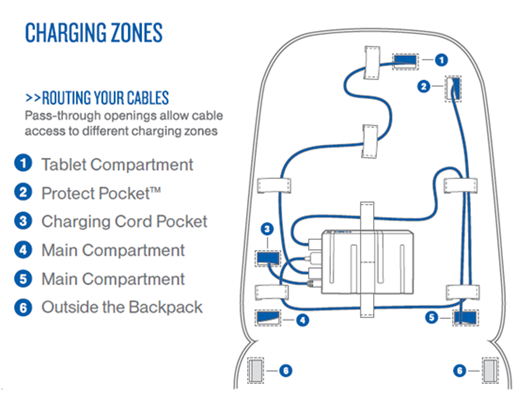
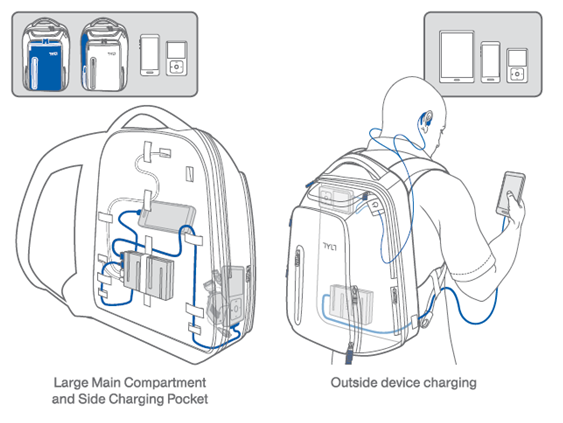
Features of Energi Backpack;
- 10 Zippered Pockets, 5 elastic pockets, key loop, pen holder
- Sunglass Hard Case pocket – Hard on the outside, soft on the inside
- Dedicated Tablet Pocket with easy access 3/4 zipper – designed to fit a magazine if you’re still reading them
- Trolley Handle Pass Thru – slide the bag onto your roller bag
- TSA Checkpoint friendly design- no need to remove the laptop at the airport
- Accessory Bag to manage all your tech extra’s
- Easy Access soft lined front pocket
- Easy access Tall Pocket for long items like plane tickets
- Flat bottom design – keeps the backpack from falling over when placed on the ground or a table
- Side Hydration Sleeve – hides away when you don’t need it
- Easy View Pockets – we used screen fabric on several of the internal pockets so you can see your stuff.
- Headphone carrying pocket – on your hip for easy access
- NFC (Near Field Communication) tag built into the shoulder strap – programmable using our free App (if you don’t know what this is that’s okay if you do, you know how cool it is).
- Custom designed Brushed Metal Zipper Pulls – they feel good.
Here is video of the Energi Backpack;
TYLT Energi Backpack is now on Kickstarter and they are looking for funding. If you like this bag, you can pledge for this product and you will receive one bag by June 2013. More details here.







