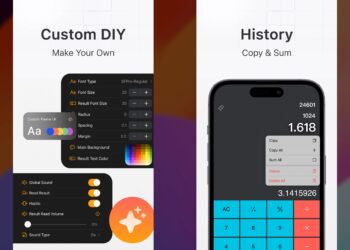Are you a person who travels to places where there is no mobile phone signals, typically like trekking or wild life? Thuraya telecommunications has announced a significant breakthrough in the mobile satellite industry, Thuraya SatSleeve, which is the the world’s first product to offer easy and affordable access to mobile satellite communications – delivered over Thuraya’s extensive satellite network.
Thuraya’s SatSleeve will work with iPhone and it is only slightly larger than the iPhone and the compact adaptor provides users with the ability to turn their iPhone into a satellite phone that allows them to have reliable connectivity beyond the coverage of traditional terrestrial networks.

Thuraya’s satellite network covers parts of Europe, Africa, Asia and Australia and it is only available for the iPhone 4 and 4S. The SatSleeve provides a voice and SMS service in remote areas that aren’t covered by cellular networks and this means that whether you’re climbing Mount Everest or sailing into the Atlantic, you’ll be able to stay in touch using your phone.
The Thuraya SatSleeve serves as an important mobile communications tool for corporate users, especially enterprises operating in remote locations, explorers, mountaineers and other outdoor enthusiasts – ideal for prolonged expeditions that take these users deep into uncharted areas that are not served by terrestrial mobile networks.
The suggested retail price for this voice and text only model is $499, and the company has plans to launch a model with data support and the data model could land in the $600-$800 range.
Thuraya has also plans to launch an Android version of the SatSleeve in future.
There is no mention on when it will be releasing and also which countries would be getting it first. Please note that use of Satellite phones is prohibited in India by laws, so make sure you do not order one or take one while in India. More details available here.