Google has announced a new note taking app for Android, Google Keep. Google Keep is a very simple note taking app where you can add your notes, lists, photos and voice. It uses your Google account to keep track of all the notes and the created notes can be accessed online at http://drive.google.com/keep. As of now Keep is available only for Android 4.0 and above devices.
You can installed the app from the Google Play store. Once installed, it asks you to select the Gmail account which you want to use with the app. Your default account will be available with an option to add another one. The main screen has 4 options to create the note. First is the standard note, second list, third is voice dictation and finally adding a photo.
You can distinguish each note with a set of defined colors. which can be selected while creating the note.
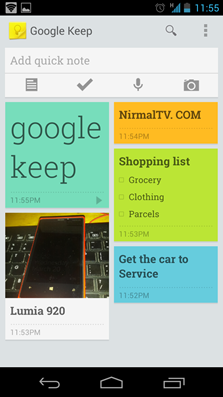

Notes can be arranged in grid or even as a list. The interface of the app is dead simple and yet elegant to use. You can archive the notes as and when it is completed. The app also features a widget view where in you can view all your tasks without opening the app or even unlocking your phone.
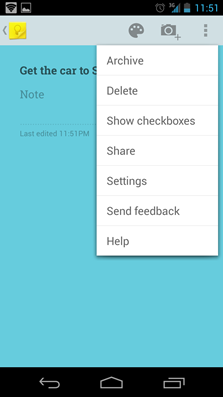
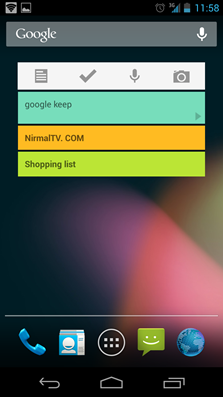
You can easily add the widget to the home screen of your phone. The notes created on the phone are available on your drive. You can edit the notes, archive them or even delete it from the web app.
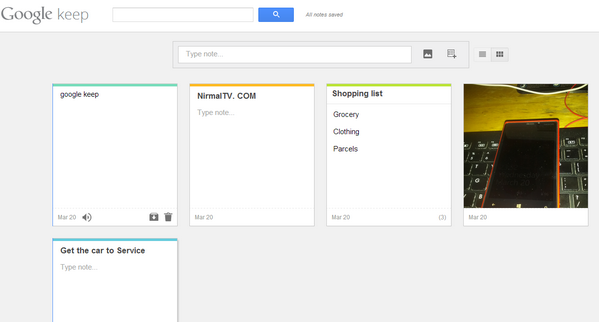
Here is a quick summary of Features at a Keep;
- Keep track of your thoughts via notes, lists and photos
- Have voice notes transcribed automatically
- Use homescreen widgets to capture thoughts quickly
- Color-code your notes to help find them later
- Swipe to archive things you no longer need
- Turn a note into a checklist by adding checkboxes
- Use your notes from anywhere – they are safely stored in the cloud
Google has provided with a video of Keep to get started, here it is.
Keep has a simple and easy to use interface and simple features. If you like the simplest of note taking app, Keep is for you. If you want advanced features, you can check out our list of best note taking apps for Android.

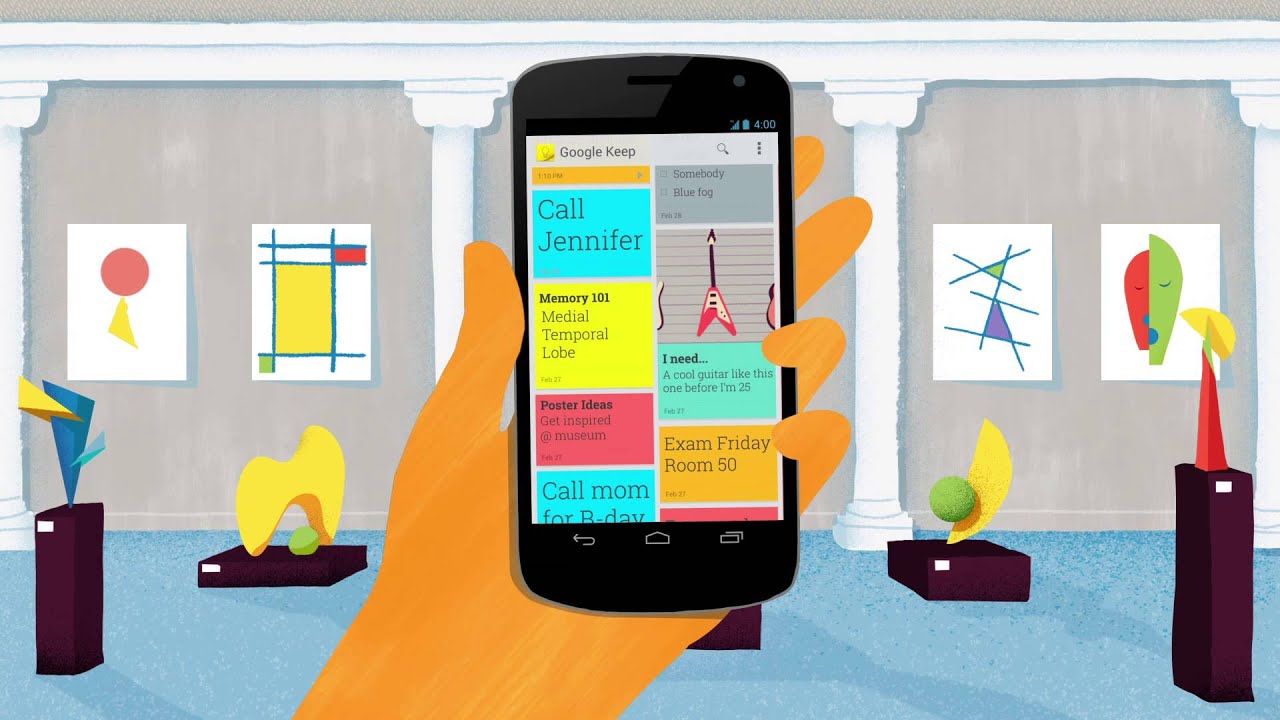







After the recent announcement of Google Reader being shut down for which I’ve relied heavily on for years I don’t think I’ll be putting so much faith in Google’s products anymore because they can’t be trusted to keep them around and can pull them at any time.
Agree there, but since this concentrates mainly on Android, we can probably expect it to run 🙂