Apple’s iPad is the most popular tablet available today and it has retained this position since its launch back in 2010. Ever since the launch of iPad, tablet sales have been continuously increasing and people might think of replacing the normal desktop with a tablet (iPad). iPad or for that matter any tablet including the Android comes with low storage options like 16GB, 32GB or 64GB even though the latest versions support upto 128GB. But the problem is while you might want the highest available storage option, the cost will increase considerably.
For an average user, the available storage might be sufficient, but for power users who uses it as a multimedia device, the amount of storage available for songs and movies are less. On top of these many of the graphic rich games comes to more than a GB for installation. In such situations the default storage available becomes full. The main problem with iPad is that it does not support microSD cards or even have option for storage expansion.
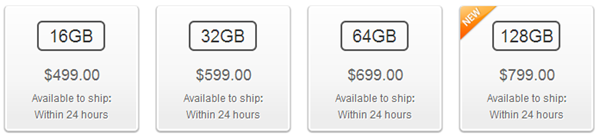
But thanks to wireless drives, you can now expand your iPad storage. Wireless drives are basically portable external drives that come with a Wi-Fi network built in so that you can connect multiple mobile devices to them and stream content stored on them. So you can connect your iPad to this storage using Wi-Fi and then use it to stream music or movies.
If you are looking for such an option, here are the best ones.
1. Kingston Wi drive:
Kingston’s Wi-Drive is portable, wireless storage for your mobile devices, including iPhone, iPad, Android devices, Kindle Fire and more. Wi-Drive lets you store and share your favorite content with your favorite people. It gives you up to 128GB of added storage for your mobile device and lets you share photos, videos, music and more with three or more users on their own mobile device.

2. Seagate GoFlex Satellite:
The Seagate Satellite device lets you take your media library on-the-go and stream it wirelessly to your iPad, Android tablets, and smartphones. It can take more than 300 HD movies on-the-go and stream media over Wi-Fi to 8 devices at the same time. You can also automatically sync media and documents from your PC or Mac computer. The device comes with up to 7 hours battery life.

Seagate Wireless Plus is a new model (successor) for GoFlex Satellite and it was announced in CES 2013. Wireless Plus has more battery power (10 hours) and slimmer profile.
3. G-CONNECT:
G-CONNECT is a wireless storage device designed for on-the-go access to content through the iPad and iPhone. Use it to access content that’s not already loaded on a mobile device, including movies, music, books, photos, and documents. You can use it with PC by connecting it through USB 2.0 ports. But the major drawback of this storage drive is that it does not come with any battery, you need to plugin in to power source all the time, so basically not portable.

4. AirStash:
AirStash is a wireless flash drive which uses infinitely expandable SD card media to provide true two-way wireless storage for the iPad, iPhone, iPod touch, and other wireless devices. It acts as a normal USB drive for PCs, but for tablets, you can enable the Wi-Fi and connect with any device. There is also option for expandable storage via SD card.

5. Apple iPad Camera Connection Kit:
Finally if the above devices are costly, you can get the iPad camera connection kit from Apple. The iPad Camera Connection Kit gives you two ways to import photos and videos from a digital camera: using your camera’s USB cable or directly from an SD card. Since it brings in a USB cable support, you can even plug in your external hard disk and access files.







