Google Now is an intelligent personal assistant (similar to Siri on iPhone) and available for Android phones and tablets. It is also an extension of Android’s native Google Search application. Google Now uses a natural language user interface to answer questions, make recommendations, and perform actions by delegating requests to a set of web services.
Along with answering user-initiated queries, Google Now passively delivers information to the user that it predicts they will want, based on their search habits. Google Now was announced in June 2012 with the release of Android Jelly Bean (4.1) and available on Galaxy Nexus.
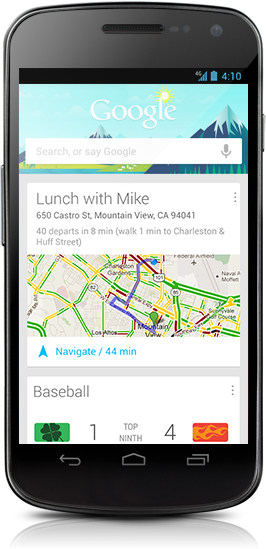
Information is provided to the user in the form of “cards” and there are many cards available for customization. Although, initially there were only a handful of cards, Google expanded it in December and made available many useful ones. So if you are using a Android phone running Jelly Bean (4.1), you can try out Google Now.
Here is a list of best and most essential Google Now Cards.
1. Weather:
This is probably one of the most important cards if you live in a place where climatic changes are too frequent. With weather cards, you can get the temperature and also the forecast for next few days. When you start your day, Google Now shows weather for your current location and work. Or, if you will be traveling, Google Now shows the weather at your destination.
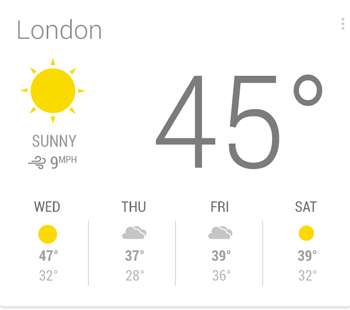
2. Traffic:
This is yet another useful and important card if Google maps has real time updates for your location. You can view the latest traffic status and choose alternate ways to reach. Google Now also puts traffic to your next likely destination at your fingertips, available only if your have turned on location.
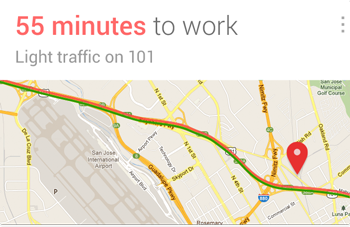
3. Flights:
If you are frequent flyer, then you should be using this card. You can get real-time flight status and traffic information to the airport. This is available only if you have Gmail cards and Web History are turned on.
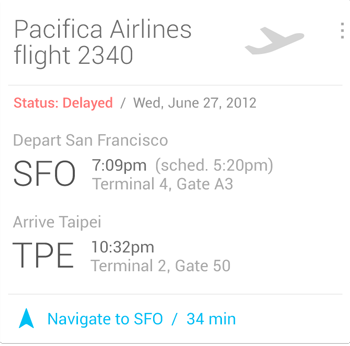
4. Hotels:
This card is useful if you travel frequently. It shows directions to the hotel booked. This is available only if Gmail cards are enabled.
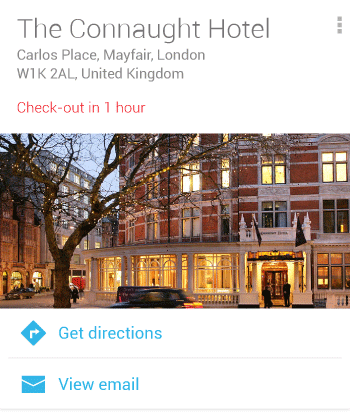
4. Movies:
If you love watching movies, this card provides you with information on latest movies near you with show times and theatre details.
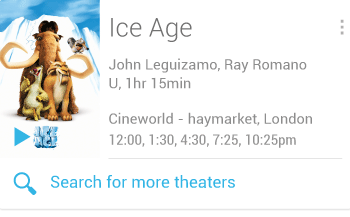
5. Packages:
Packages card allows you to get details of the items being shipped to you, this is based on Gmail cards.
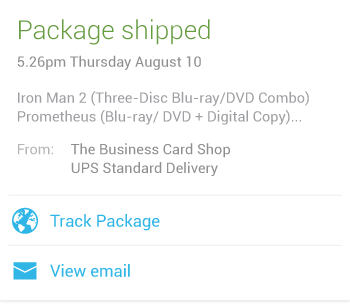
6. Public Transit:
If you use public transport facilities a lot, then this should help you with the timings. When you’re near a bus stop or a subway station, Google Now tells you what buses or trains are next. This card is not available in all regions.
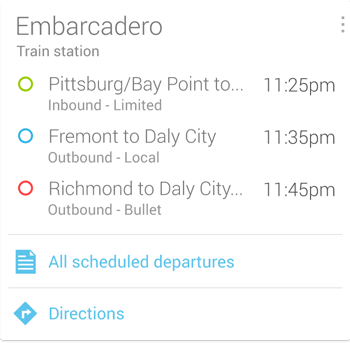
7. Translate:
If you are travelling to a country where the language is different from your language, this card comes handy. Google Now helps you find just the right word when you’re away from home.
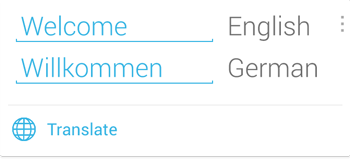
9. Currency:
This is pretty useful when travelling to different country. Use Google Now to quickly check the local conversion rate when you’re traveling.
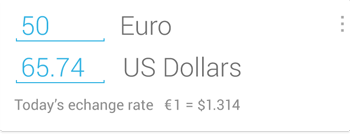
10. Friend’s Birthday:
This is one thing we often forget- wishing your friends on their birthday. With this card, you will no forget the birthdays as it reminds you to wish friends happy birthday on G+ or contact them directly.
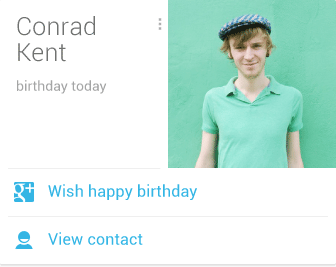
There are many more cards available, you can explore them here.







