Windows 8 was primarily designed for touch screen tablets with the new metro UI with tiles. Windows 8 also has an useful on screen keyboard app which is touch friendly. But if you are looking for alternatives with more features, then you should be trying the TouchPal keyboard for Windows 8. TouchPal Keyboard provides an entirely new input experience on smartphones and now they have released it for Windows 8 as well.
It comes with a feature called TouchPal Curve, which is the next generation of predictive sliding technology. With other sliding keyboards, you have to slide through the complete word. With TouchPal Curve, you only need to swipe the first part of the word and Curve technology completes the word for you. It’s fast, easy and amazing accurate.
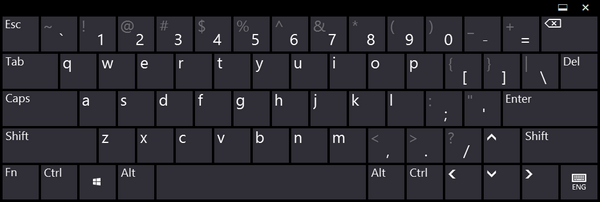
Once installed, you can replace it with the default keyboard found in Windows 8. TouchPal has few other options like spell check, correcting mistypings etc. With TouchPal Keyboard, you don’t have to worry about mistyping. Just blind type on the screen and the ‘right word’ will appear. Better still, TouchPal Keyboard will correct the mistyping based on the keys you pressed and the context. You can set the keypress sound and pop up from the settings.
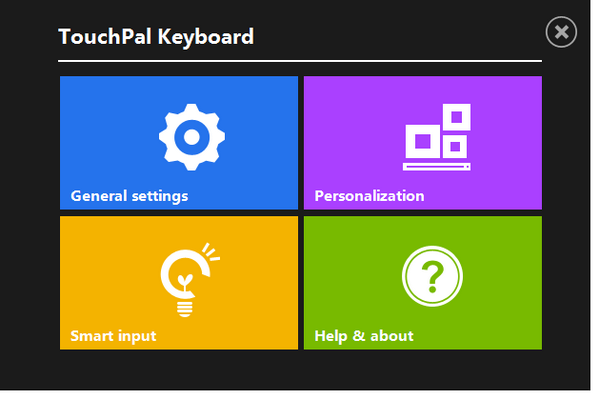
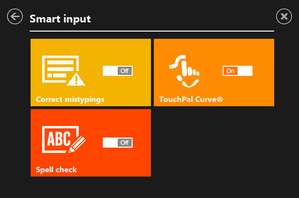
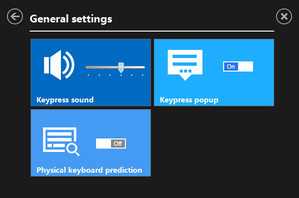
TouchPal also provides split keyboard which allows you to type faster and this feature is available in default keyboard as well.
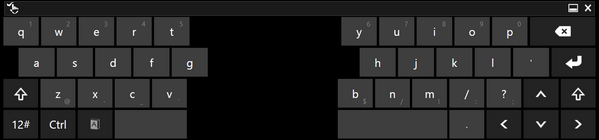
If you use a Windows 8 tablet or touch screen laptop, you should be definitely trying this out.
Download TouchPal for Windows 8







