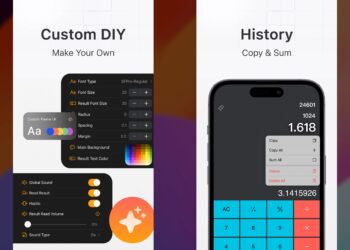Today, dual SIM card phones are very popular and there are many low end Android and feature phones supporting dual SIM cards. Users can access both these SIM cards while making and receiving calls. But at the same time, dual SIM concept hasn’t reached the premium segment as there are no high end smartphones with support for dual SIM. iPhone, the most popular phone today, also supports only one SIM card by default.
When you are travelling, you might want to carry only one phone even though you might have multiple SIM cards. Now imagine an iPhone 5 that holds two SIM cards, letting you toggle between them easily, right within the Settings panel of your iPhone 5. This is exactly what SIM+ tries to do.
SIM+ is a new Kickstarter project which aims at bringing dual SIM support for iPhone.

What does SIM+ contain?
Outside, the SIM+ is like any other iPhone 5 case with;
- Black or white plastic casing that covers the sides and back of the iPhone5.
- A strip of aluminium with an anodized finish in black, red or silver houses the SIM cards.
In the inside, SIM+ features;
- Two active SIM card slots that connect to the phone. The first slot fits Nano SIM cards (SIM-1); the other fits Micro SIM cards (SIM-2).
- One storage slot for a third SIM card.

Any SIM card that your iPhone 5 accepts can be used with the SIM switcher – that means any carrier, any country, any network settings. The software can be set to automatically switch to the second SIM card if the first one loses signal or at time intervals that you can designate.

You can automatically switch between different SIM from the settings. To set the SIM timing, Go to Settings > Phone > SIM Applications > Switch on Timed interval
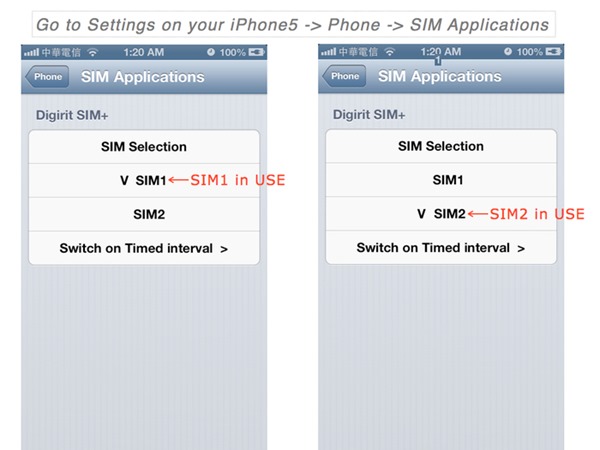
One of the main disadavntages is that you cannot receive calls from both SIM cards, but you can quickly change them based on time interval as mentioned above. Here is a video of the product.
SIM+ is available only for iPhone 5 and the developer needs funding. If you are interested in the project, you can provide fund the project. More details here.