Smartphones provide you with lot of additional features these days, but at the same time, they consume a lot of battery power. So if you have enabled all the sync for the accounts, your battery might run out quickly. So if you are travelling and does not have access to charge your phone and if your phone runs out of battery, how do you notify your friends and relatives? Or even you are having an important discussion and your battery runs out in the middle of it?
Introducing Last Message, a freeware and customizable and smart solution to this problem for Android phones. With everybody now connected to the internet and always in contact, it is important for you to let your friends and family know when you may not be-able to be contacted so they can have peace of mind next time you don’t reply to a tweet, Facebook message, email or SMS. Last Message runs in the background of your device and monitors your battery – you can set the app to notify someone through Twitter, Email, SMS or Facebook to warn them that you may not be in-contact once your phone battery has been depleted.
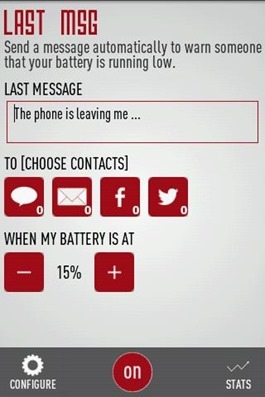
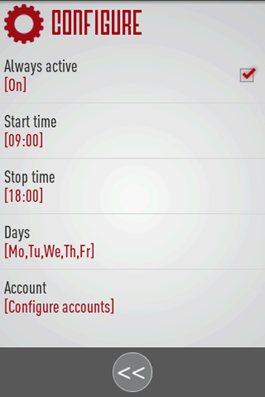
With this app, you can personalize the message anyway you’d like and even choose at what percentage you’d like the app to send the message and which medium should be used for notifying. So next time your battery becomes depleted, you can be confident that your contacts will know exactly why you are not reachable on your mobile.
Last Message includes advanced features, you can use the Statistics page to learn additional information about the battery that your device houses, measure the battery temperature trend and more if needed.
Last Message requires Android 2.2 or higher, meaning that it will work on most modern devices although some older devices may not be supported.
Overall, Last Message is a good concept and implemented pretty neatly. The app is worth a try if you run out of battery quite frequently.







