Although Android supports multiple languages in input and reading, there is no support for Hindi. Android has received huge success in India and probably that is the reason Google has released a Google Hindi Input tool for Android phones. Google Hindi Input allows you to type messages, update on social networks or compose emails in Hindi on your Android phone.
So if you want to read and compose Hindi text, then you should be installing this app from Google.
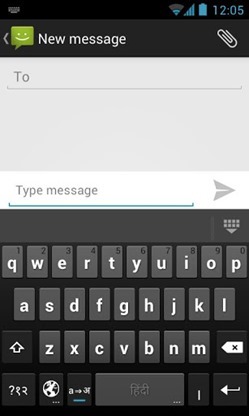

Toggle the button “a->?” on English keyboard to turn on/off transliteration mode. In the transliteration mode, you can type Hindi word in English characters and the app will convert them to Hindi. For example, type “Hindi” and then you will get the word ????? from a list. And when you want to type in English, you can turn off the transliteration mode on English keyboard.
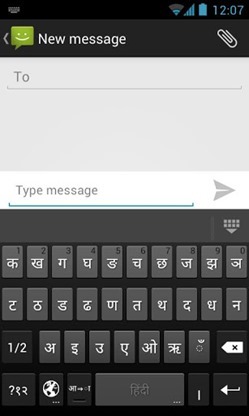

The consonants are alphabetically ordered into 2 pages. Press the paging button “1/2” “2/2” to navigate between pages. The best feature of the app is obviously the transliteration mode which saves a lot of time typing in Hindi directly.
The app is available for Android 2.2 and up.







