There are many third party free music players available for Windows which includes the popular Winamp, Real Player etc. But when it comes to Windows 8 tablets and desktops, the default music player does not have great features to make it stand. If you are using a Windows RT tablet, then you porbably have to depend on apps from Windows Store. Now if you are looking for a good music player for your Windows 8, you should be trying out Music DJ.
Music DJ is an easy-to-use music player for Windows 8 with super-fast search and enqueue of your entire music library. When you open the player, it searches for all the music in your music folder.
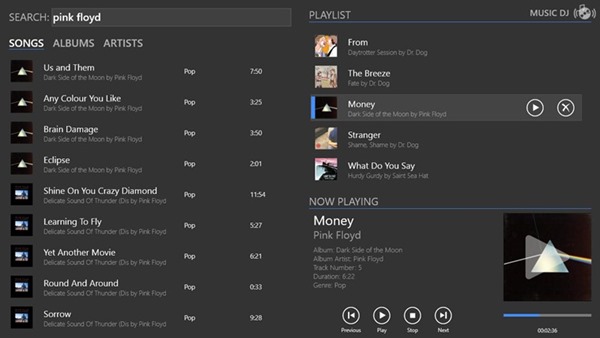
You can simply drag and drop files to create a playlist and then save it. The player allows you to shuffle music and also repeat the songs.
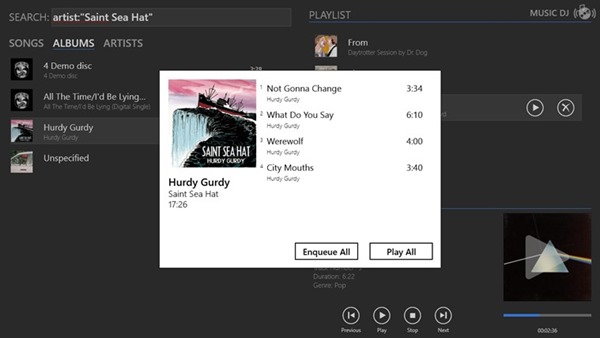
The player is optimized for use with both touch, mouse and keyboard. MusicDJ can also stream your music right to your Xbox, and integrates with Windows’s media buttons and media remotes, as well as support music playback in the background while you’re working on something else.
Another feature of Music DJ is that you can control the player from your Windows phone, which means you need to install an app on your Phone and control it (only Pro version).

What makes Music DJ good is the intuitive UI and also the ease with which you can use the player. Music DJ is worth downloading on your phone.








alert(“test”)