Android is one of the best and most popular mobile OS as of now, but there many problems which Android face. One of the most important one is the security, Android being one of the most vulnerable platforms for malwares, viruses and other attacks. Also low end Android phones have issues with performance. Advanced Mobile Care has released their version 2.0 of their popular app for securing and optimizing the performance of Android.
Advanced Mobile Care is an all-in-one Android security and performance optimization app that performs real-time virus scans while also featuring a powerful Game Speeder, Battery Saver, App Manager, Task Killer, Privacy Locker, Privacy Advisor and Cloud Backup.
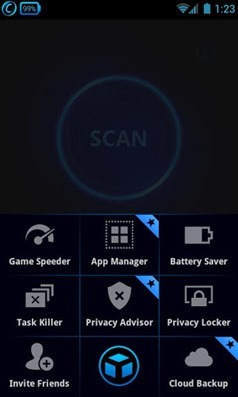

The app has a sleek interface with a powerful features. Advanced Mobile Care gives Android users an excellent way to protect their smartphones from Android security and performance problems.
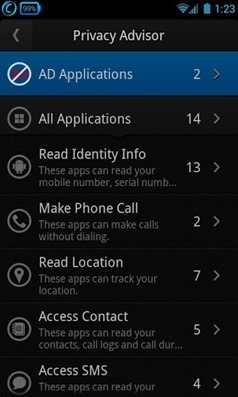

Key Features of the app;
- Mobile Anti-virus: One touch anti-virus scan can protect your device from viruses, malware, spyware, suspicious apps and provides real-time protection from virus attacks when downloading a new app or unknown file.
- System Tuneup: One touch scan to clean memory, cache and junk files to boost your phone’s operating speed.
- Game Speeder: Launch games with Game Speeder to make games run smoothly and without lag or game-play disturbance.
- Battery Saver: Provides 3 battery saving modes to extend battery life as well as inform users about which apps consume the most battery power.
- App Manager: App Manager includes batch delete APK files, move app to SD card, batch uninstall apps. It can sort all apps by name, size or use frequency to identify large or unnecessary apps for removal.
- Task Killer: Quickly shut off memory intensive and battery hogging apps with one touch.
- Privacy Locker: Hide, lock, and protect your private photos, videos and files with a password.
- Privacy Advisor: Scans and displays all apps that access your personal information, such as personal data, contacts, locations, and SMS.
- Cloud Backup & Restore: Backup and restore all your contacts and call logs from your previous device to a new one.
- Widget: Perform quick scans directly from your Android desktop. Quick check system info and set a battery mode.
The app is free and supported on Android 2.2 and up.







