While Android is one of the most popular mobile OS with millions of devices activated every month, it is also the most popular platform for malwares and other infections. There are lot of malware apps designed to steal personal data and information from your phone. Personal information including emails, passwords, credit card details etc has been the main source of attacks on the phone. Apart from making the system slow, these malwares could steal vital information from phone incurring financial losses for you. While Google is taking all the steps to make Android safe and to prevent attacks, you can also make your phone secure. SecDroid is an Android app that secures your devices against several intrusion methods.
SecDroid hardens the android kernel by disable certain binaries that have internet access or can be used as an attack vector.

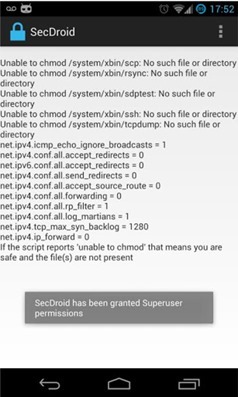
Some of the functions which are disabled are SSH, SSHD, Telnet NC (net cat), Ping, PM (Package Manager – Can’t install apps via CLI/ADB), ADBD (ADB is disabled until reboot) etc. ADB and PM are both disabled to help prevent an attacker from being able to install apps via the command line or adb shell. Both of these are potential attack vectors. You can install apps via the play store and GUI.
SecDroid is currently in development, so in case you want to share your feedback, you can contact the author.
SecDroid requires the phone to be rooted. In case you are not sure of rooting, you can check out guide here- How to Root Android Phones and Tablets.
Download SecDroid [Via XDA







