When it comes to Windows 8, there is no official app for YouTube on Windows Store. YouTube being the most popular video sharing service, you might need an app for it on your Windows 8 tablets and laptops. There are quite a lot of alternatives for YouTube on Windows 8. Andatube is one good featured YouTube app for Windows 8. This app has been designed to help you listen and watch the top YouTube music hits straight from the Metro UI, but it also comes with several features to improve the overall experience.
One of the standout feature of AndaTube is probably the lyrics availability.
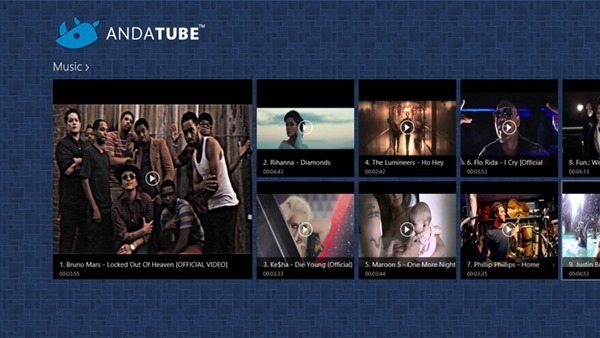
When you play a song, the app shows the lyrics of the song (if available), which is pretty useful feature.
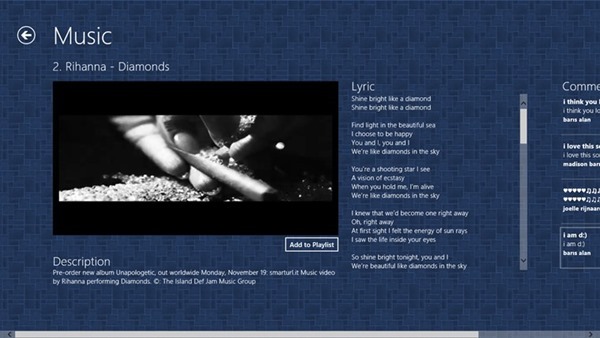
The app also enables users to view the most popular videos offered in HD quality. A fullscreen mode is also available, while the download option provides three different settings, namely low, medium and high.
Features
- Show current Music Hit List.
- Show current Movie Hit List.
- When you play a music video, you can sing along with the lyric.
- Fullscreen mode.
- Download your videos (Low, Nedium, High) Quality.
- Create the playlist from your offline or online collection without limit.
- Search your favorite YouTube videos.
- Support snapped, fill, and also portrait mode.
AndaTube is a Free limited time YouTube client specialized in Music and Movies, where you can browse, stream,download your favorite videos with easily.







