Instagram’s popularity has increased over the past one year and with the release of Android version it has become more popular. Instagram allows you to share photos online (with filters) quickly from your mobile phone. As of now the app is available only Android and iOS. You can view the photos of Instagram user using the web interface and there are also web alternative for it. Now if you run Windows 8, there are many metro UI apps available for Instagram which allows you to add comments and like photos.

In this article, we are listing out the best apps for Instagram on Windows 8.
Best Instagram apps for Windows 8:
1. Wingram:
WinGram, an Instagram viewer that provides you the latest updates from your Instagram feeds while on the go. You can search for any user and also login with your account and then comment or favorite any photo uploaded to Instagram. The app has two version, free (with ads) and paid apps. More details here.

2. TLVstagram:
TLVstagram is a social App gives you a colorful live collection of photos coming from the Instagram* network in real-time. The photos are grouped by their #tags. The app allows search, commenting & likes, and most importantly – personal Sign-In to your own Instagram account.
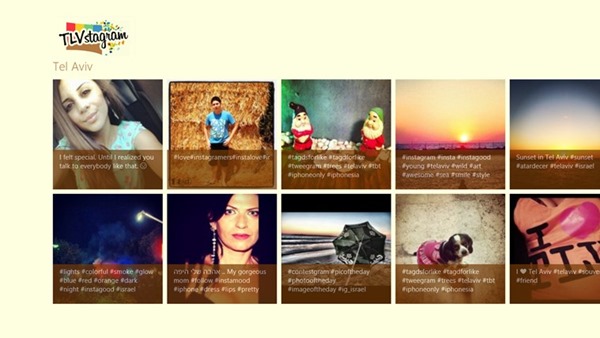
3. Winstaview:
With the free Winstaview app, you can browse photos from Instagram. Login with your Instagram account to view your own photos, your feed, popular photos and search for photos by users and hashtags.
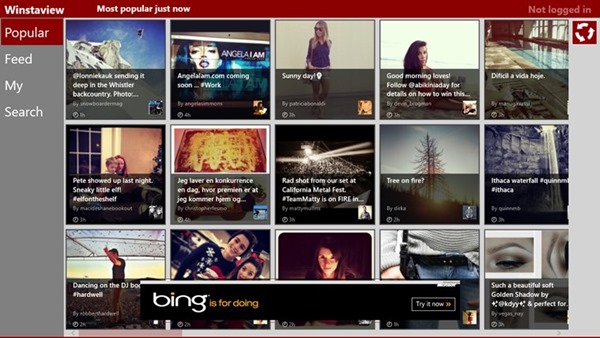
4. Instametrogram:
Instametrogram is yet another Instagram viewer. You can easily up to date with your Instagram account. See the latest photos from your friends and access your own images. You can like and comment photos you like and share these images with others. With notification and live tiles you can keep updated on what is happening on your Instagram.
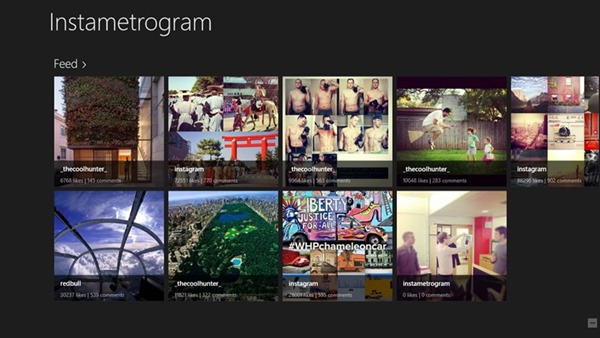
5. MetroGram:
MetroGram is an Instagram client for Windows 8, a fast, beautiful and fun way to share your photos with friends and family. It is focused on being a clean, fast and authentic way to interact with Instagram.
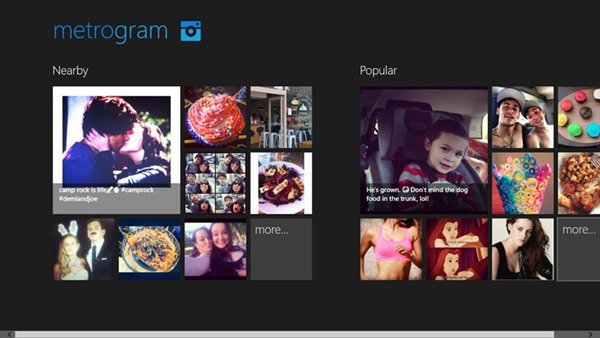
There are also paid app available for Windows 8 which are basically Instagram viewers. Here are some of them;







