Windows Store is one of the major features of Windows 8 along with the improvements to start screen and Windows Explorer. Windows Store allows you to install apps directly on to Windows 8 desktop and tablets. You can also buy apps using your account. There are many awesome features available for Windows store. There is also a web based version of Windows store, but the main problem is that there is no search functionality or arranging apps according to category or other criteria. Moreover Store is available only for Windows 8 users, so other Windows users cannot have a look at the apps available.
MetroStore Scanner is a new browser-based version of Windows Store, which means that you only need a browser to check out the Windows Store apps.
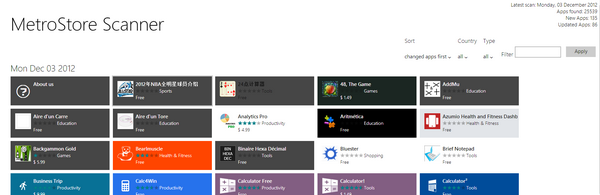
Using this store, you can search any apps, view them and get direct link to the actual Windows Store. This is very useful for users to search store even if you do not have a Windows 8 PC. The best and helpful feature is that it scans all local versions of the Windows Store and lets you filter them by country. You can also select apps by category or enter a filter term.
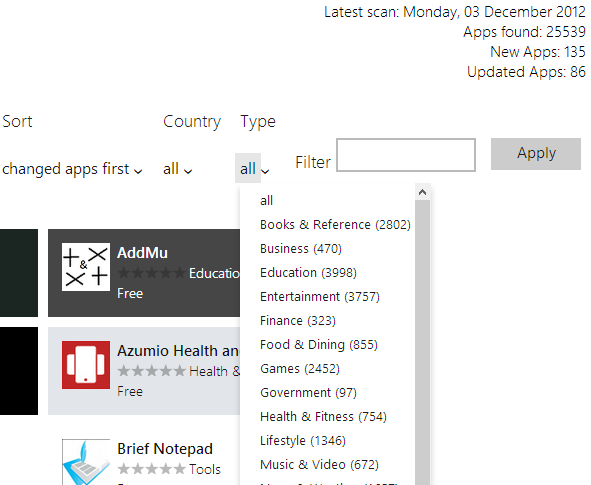
The web app also shows the total number of apps along with apps listed in each category or country/language.
Overall MetroStore Scanner is a pretty good app until Microsoft releases it own full fledged version of Store.







