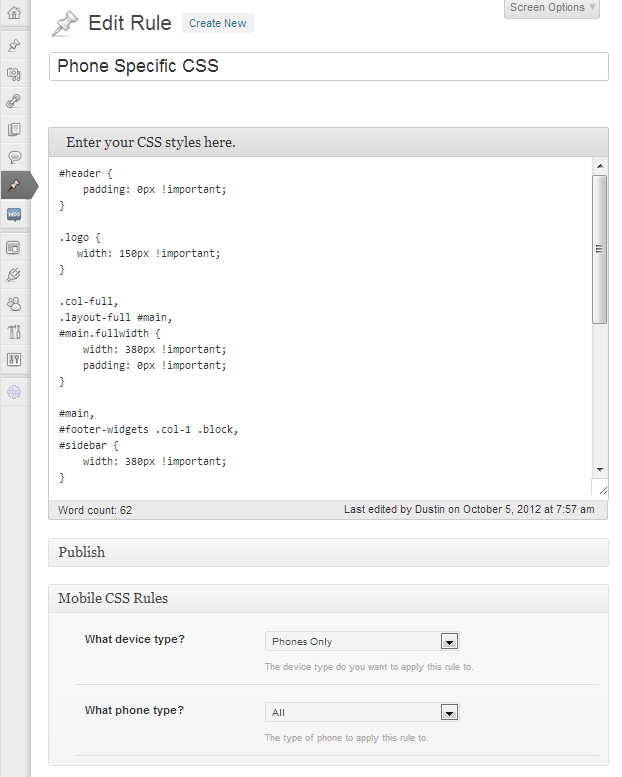WordPress is undoubtedly the most popular blogging platform available with tons of plugins and themes to customize it. Today, with web usage on smartphones are high and hence the need for a dedicated mobile theme. We had covered some of the best mobile themes and plugins available for WordPress, on this blog. Now what if you want to load a specific theme for iPhone users or Android users? Mobile CSS is a nice plugin for WordPress which exactly does this. This plugin allows you to define different CSS rules that get loaded into the page’s for specific devices.
Once you install the plugin, you can create multiple rules and enter the CSS for each rule. For each rule, you can set the devices/ phones which should use the rule. You can select the phone from the list of devices. It includes checks for 18 different tablet options and 13 different phone options.
This plugin can be useful if you need to target specific phones or tablets to make CSS changes or show certain advertisements for certain devices.