Instagram is one of the most popular image sharing services which became popular because of the iOS version and later the Android version was released. Although you can view the individual photos shared by users on web browser, there was no option to view user profiles and check the photo collection and you had to rely on third party services to check Instagram photos.
But now things are changing, Instagram is bringing web profiles to all users where you can check out the complete collection of photos from a particular user. The web profiles looks very similar to Facebook timeline view, no wonder since Facebook has acquired Instagram for 1 billion.
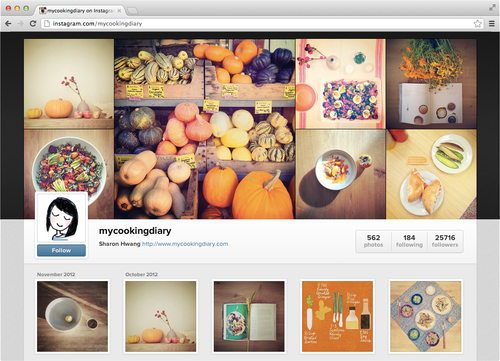
Instagram web profiles are a beautiful new way to view and share Instagram on the web! Your web profile features your photos along with your profile photo and bio, giving others a look at the content you share on Instagram. You can share your own profile with anyone you want to see your Instagram photos. In addition, web profiles provide an easy way to follow other users, comment & like photos, and even edit your profile directly from the web.
How do I see my web profile?
To see your profile, or to explore a friend’s profile, simply navigate to instagram.com/[username]. Replace [username] with the actual user name of the person whom you want to view.
Who can see my web profile?
If your photos are set to public, anyone will be able to see your profile by visiting instagram.com/[your username] on the web. You do not have to be an Instagram user to view a public user’s profile on the web. If your photos are set to private, your photos will be visible only to logged-in Instagram users you’ve allowed to follow you.
More details here.







