Toolbox for Windows 8 is a productivity app which allows you to perform multiple tasks inside a single window without having to switch apps. Toolbox is designed to bring unparalleled productivity enhancement to the Windows 8 platform. With Toolbox, you can view and interact with up to 6 different tools at once, giving you the power and flexibility to customize your workspace for maximum productivity. Toolbox comes with a set of 9 tools now (we are sure, this number will increase in future releases) and you can add these tools in different layouts.

Included Tools are Web Browser, Calculator, Unit Converter, Facebook, Voice Notes, Notifier, World Clock, Weather and Doodle. You can select the layout you want on your device and then add the tools to it. For example, you can check your Facebook account and at the same time search on Bing without having to switch apps.

There are quite a lot of layouts available to choose from. Toolbox allows you to run more than one instance of any of these tools within the same workspace. When Toolbox is in Snap View, you have access to all of your Tools to help compliment your primary application you’re working in.
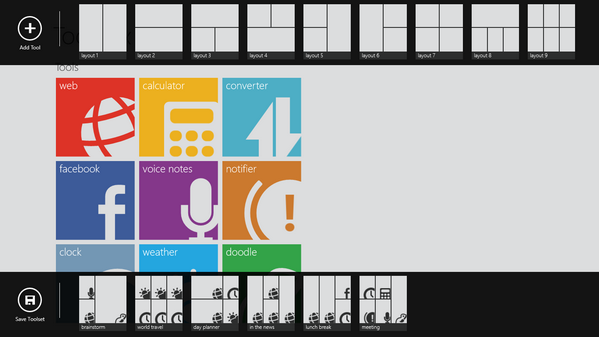
Toolbox is an awesome concept, what is probably missing is app for Twitter, but we are sure it is already in the cards. Overall, we recommend you to try this app.
Download Toolbox for Windows 8







