Windows 8 has one of the main features in the form of new start screen which features the tiles. These tiles provide real time updates (if available) and update you with latest information. Although you can add applications and settings to Windows 8 start screen, there is no way as such to create a custom tile with background image and shortcut to an app.
Obly Tile is a nice freeware app for Windows 8 which allows users to create a custom Windows 8 app tiles with images and background color.
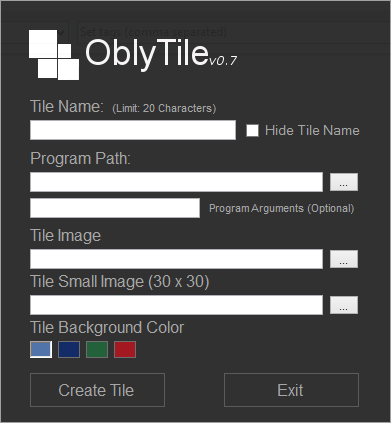
Using the app is extremely simple, you can specify a name for the tile (alternatively hide it) and then specify the program path for the tile to open when you click it. You can also pass program arguments.
The next option is setting the the image, you need two sets of images, one large and one small (30 X 30). The large image is when the tile has large width and small image for square tiles. There is also option to set the background color, but this comes handy only if the image is transparent one.
The app can be downloaded from here and very useful one to create custom tiles for your most frequently used apps.







