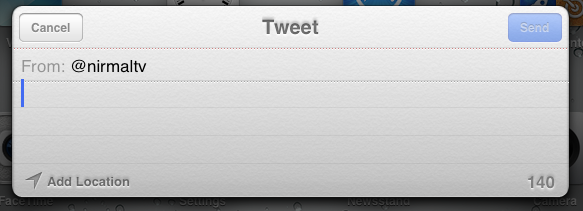One of the improvements in iOS 6 is the social sharing options. Earlier with iOS 5, Twitter was integrated with iOS and now with the release of iOS6, Apple has added Facebook integration. We have already covered on how to set up Facebook integration in iOS6. Another good feature with respect to Twitter and Facebook integration is that you can quickly Tweet or share a post to Facebook from the notification in iOS 6.
Just pull down the notification area and you can see two new options “Tap to Tweet” and “Tap to Post”.
When you select this option, it opens a Twitter or Facebook pop up with options to post to the social network.
This option is pretty useful to quickly share posts to Twitter or Facebook.