When you are covering a live event on your WordPress Blog, you might want to update the post with latest updates, but since there is no direct option in WordPress, you had to use other third party tools. But now, Automattic, the company behind WordPress has released an awesome Live Blogging plugin for WordPress. So in case you are covering an Apple or Microsoft or a Google event, you can easily update the post with the latest happenings.
The best part of this plugin is that readers do not have to refresh the page and it will be automatically done by the plugin.
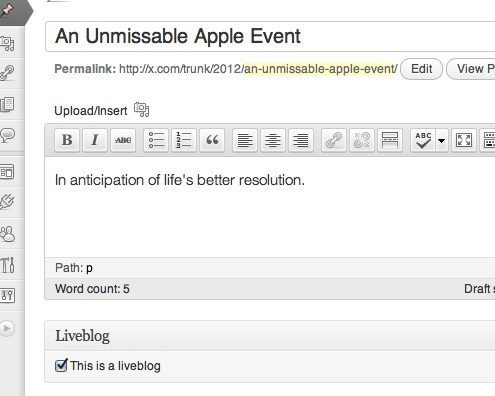
Once installed, you will see an option to make the post a live blog one from the new post interface. Once this is enabled, you can update the article from the front end and readers will see them instantly.
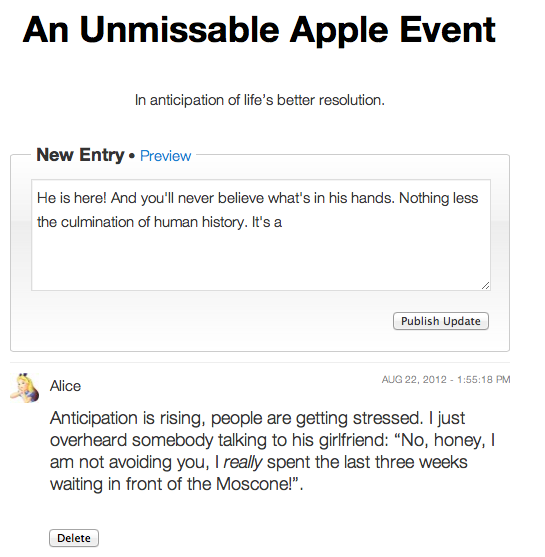
Here is a demo of the plugin;
Features of this Plugin;
- Post updates right from the front-end of your site (no need to use the
/wp-admindashboard) - Viewers of your Liveblog get new entries served to them instantly and automatically, without needing to refresh their browser.
- Your authors can drag-and-drop photos right into the Liveblog area, without needing to navigate to separate browser tabs or windows.
- There’s no need for a separate site dedicated to liveblogging: every post can be a liveblog, even existing ones.
Live Blog plugin is a very useful one for people attending events and want to update the details to readers instantly.








Nice blog Nirmal. Would be keen to share blogroll links on my home page. Please let me know if interested.