Evernote is a great place to write down your notes and it also has apps for multiple mobile and tablet platforms and also a web version. You can make notes of your important to do activities. But one thing which is missing in Evernote is the lack of notifications, you have to manually open it and check your to do activities listed down in notes.
Evernotify is an awesome free web app for Evernote, which provides you with email notifications for Evernote tasks so that you don’t miss out on any tasks. The service is pretty simple and all you need to do is to connect your Evernote account with the service and whenever you create a new task, add a tag “evernotify” so that the service picks it.
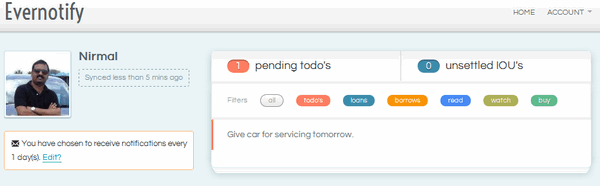
The web app will check for this tag and display all the pending tasks and IOU’s (I owe You). For all these tasks you get a daily email reminder or notification .
You can set the notification email sending frequency, it can be a minimum of daily once and set based on your requirement.
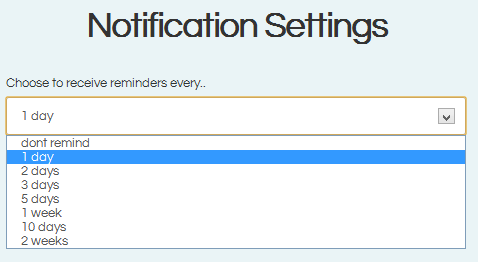
The main feature of this tool is that it creates a to do list for Evernote and all you need to do is to add this specific tag. Overall, the app is really worth it for all the Evernote users as it creates a notification for all the tasks.







