Long back, we had covered a free tool for Windows 7, called Aero Tuner which allowed users to customize the Aero settings in Windows 7. The same developer has released a new version, called AeroTuner8, will allows you to modify the aero settings in Windows 8. This freeware app allows you to change all settings of DWM/Aero for Windows 8 RTM version.
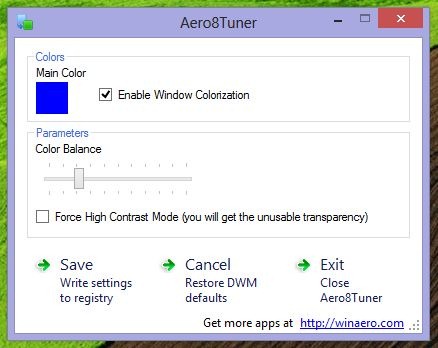
What does AeroTuner8 do?
- Allows you to set any color of windows.
- Allows you to disable windows coloring. If you will enable this undocumented feature, the color of windows borders in Windows 8 will be always white.
- Allows you to change color balance (affects the intensity).
- Allows you to force High Contrast mode for regular themes. The blurless buggy Aero transparency will be appeared in this case.
Here is a video of AeroTuner8;
Microsoft changed DWM in Windows 8. Some parameters was completely removed, such as Transparency and amount of Aero Stripes, so this app will not have all the features of the version for Windows 7. The app is completely portable and does not require any installation.







