The popular online auction and shopping company, eBay has launched its app for Windows 8. Windows 8 store has been updated with new apps ever since the release of Windows 8 RP. As of now there are around 400 apps available in the Windows 8 store which is continuously improving. The app comes with a full metro UI and also has options to view deals and watching items. It is a free app built with eBay users in mind that will help you get more out of your buying and selling activity. Never miss a deal with the eBay app for Windows 8 with instant alerts when outbid or auctions are ending.
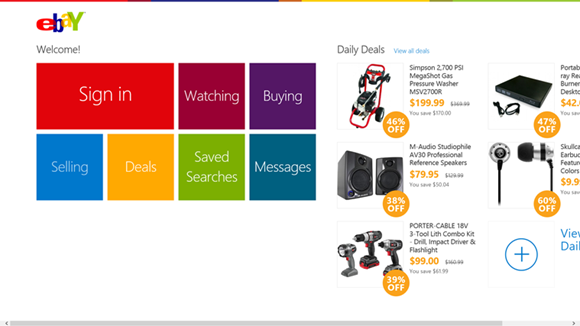
The app includes notifications for buying and selling activities. It also has the ability to pin a daily deals section to the Windows 8 Start Screen. To search the eBay, you need to make use of the Windows 8 Share Charm. You can also use the Charm to share the deals with other users.
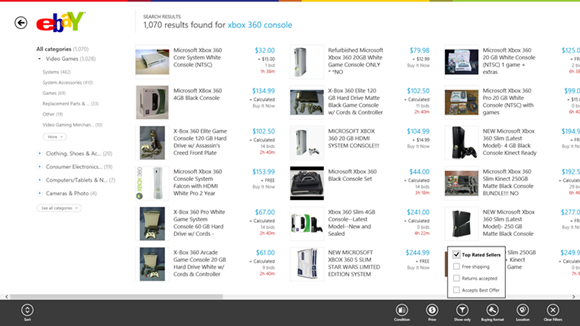
Features
- Receive notifications about important eBay updates to your buying and selling activities.
- Find great eBay deals by pinning the eBay Deals Tile to your Window 8 Start Screen.
- Share your eBay purchases and favourite items with friends and family through the Windows 8 Share Charm.
- Keep an eye on your eBay activity while doing other tasks using the Windows 8 Snap View.
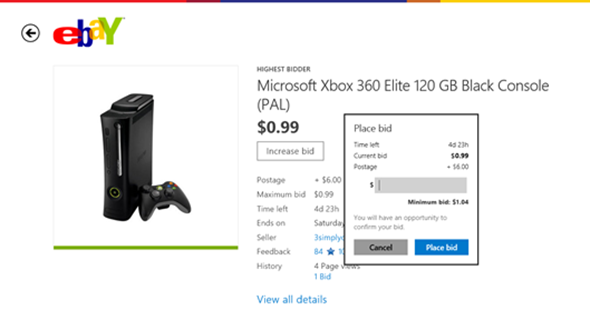
You can download the app from Windows 8 store, for more details check here.







