Pinterest, the pinboard-style social photo sharing website that allows users to create and manage theme-based image collections has been popular recently. The user interface of Pinterest has been pretty popular that there are many other services which have taken this design. WordPress is the most popular blogging tools available as of now with support for hundreds of paid and free themes. If you like the Pinterest Pinboard style, then you can get these style themes for WordPress . Below are the best ones that looks like Pinterest.
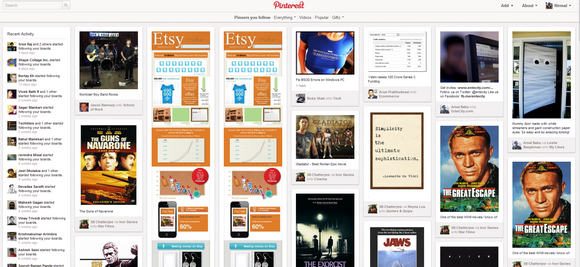
Please note that the theme available in this list includes both free and paid themes. You can buy and download themes at the respective sites.
Pinterest Style themes for WordPress:
1. Eco Strips:
Eco Strips is a funky new theme to showcase your posts in a slick, dynamic wall that arranges itself beautifully based on the user’s screen size. Also bundled is the ‘Dynamic filter’ plugin that lets your users filter your posts dynamically with one click.
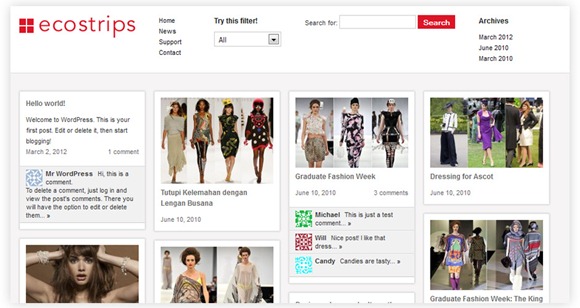
2. PinPress:
Pinpress is a premium Pinterest WordPress theme that renders the exact design of Pinterest Template. The WordPress theme delivers multi column layout, extending the facility to add any number of images. Pinpress WordPress theme represents the same layout as Pinterest – the fastest growing image sharing network in the world.
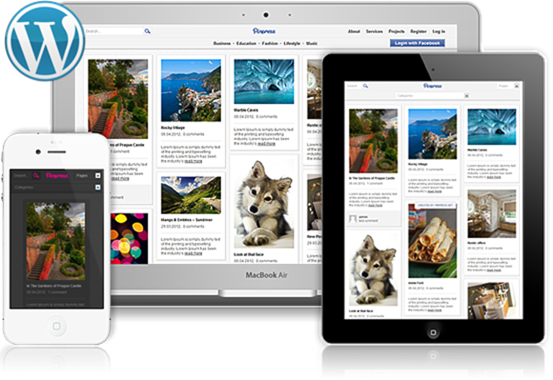
3. FoliGrid Pro:
Designed to be a fluid WordPress Portfolio Theme, FolioGrid has shown an impressive flexibility to be used for much more. Video embedding, fluid layouts and multiple colour schemes make FolioGrid Pro great. The theme is priced at $48.
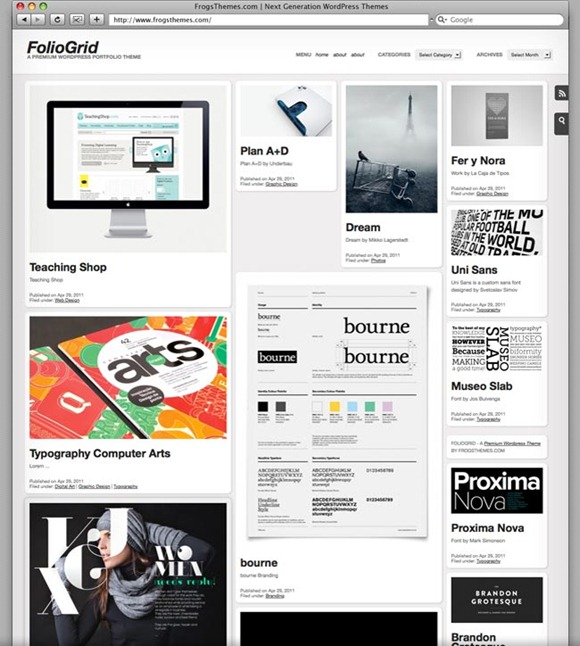
4. Helious Grid:
Helious is the WordPress theme for Portfolio, Creative and Photography built with latest WordPress features. Custom Post Type, Skin & Colors, Extensive admin panel etc. It has home page looks very similar to Pinterest home page. The theme is priced at $40.
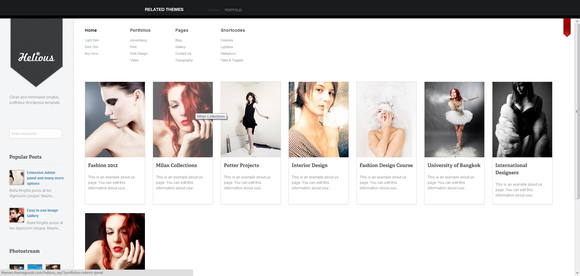
5. iPhoto (Free)
iPhoto is an awesome WordPress theme like Pinterest. iPhoto theme comes with full width homepage layout section, a responsive sections like views, photos and comments included homepage thumbnails. iPhoto theme is mainly for photo blogs, photographers or personal bloggers.
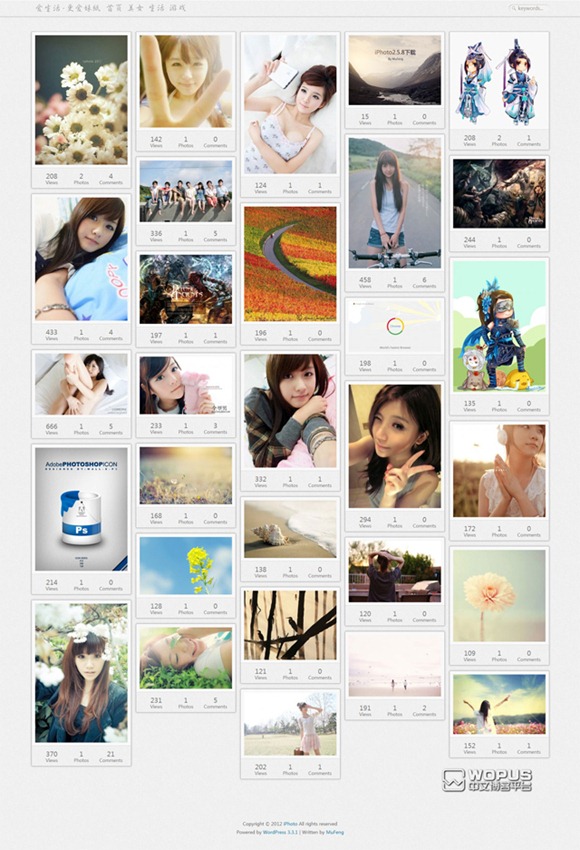
6. Apptha Pinterest theme:
Pinterest WordPress theme is a premium theme that helps you to display blogs in Pinterest layout. It is an elegant and perfect template that is visually emphasized and very much focused on the style. This can be quite fascinating to your site visitors for memorizing your posts. It is one of the best paid themes which mimic Pinterest website.
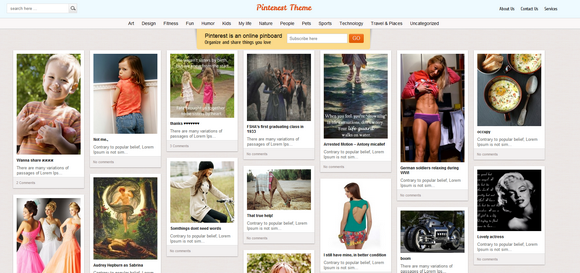
7. Photum (Free):
Photum is a theme to use with WordPress that will turn your site into a clean portfolio that you can use to show off your photos. The theme is designed it to be neutral and clean so your work can stand out – there’s nothing worse than a portfolio site that detracts from your work.
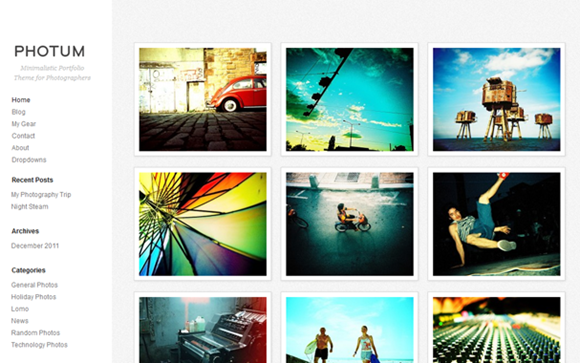
8. Gridnik:
Gridnik is a WordPress Theme with interface similar to Pinterest. With it’s flexible layout it can be resized to large sized monitors or even to small and narrow screens e.g. Mobile Phones. It also comes in 9 slick colors enhanced with 15 font’s options served by Google.
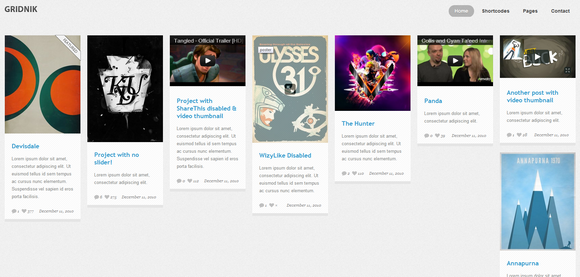
9. Reflex:
Reflex is a dynamic portfolio theme, developed from the ground up to be the easiest, most customizable grid portfolio theme possible. It comes with a great design, great coding, and a smooth user experience for both users and readers.
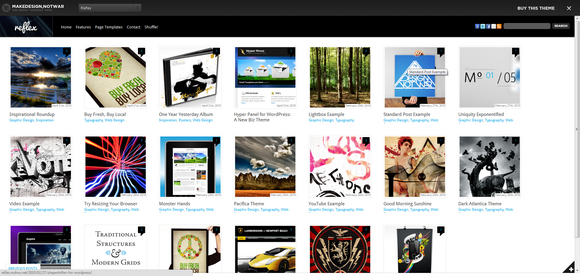
10. Gridlocked:
Gridlocked is a grid-based, post-format supporting, layout-shuffling, minimalistic theme for creatives. It is both a classic portfolio for showcasing your work. A truly versatile theme, Gridlocked can be configured to focus on your work, your blogging, or both.
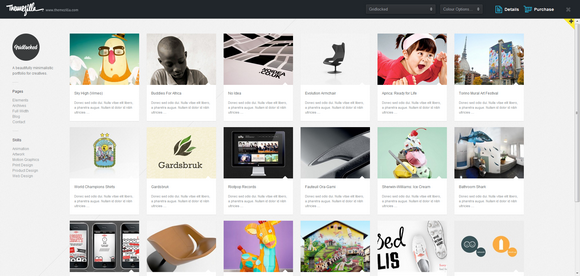
11. Pinterest Plus:
The Pinterest plus WordPress theme renders the exact design of Pinterest template. The theme delivers multi column layout, extending the facility to add any number of images to the pinboard. The Pinterest plus theme uses the same Jquery dynamic grid layout as Pinterest.com.
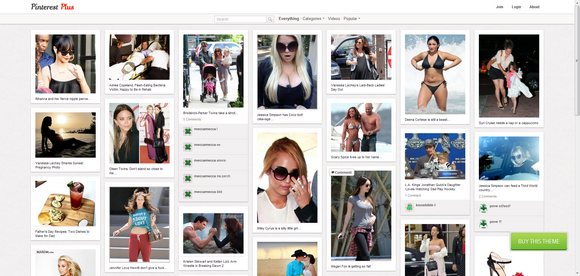
12. Brick + Mason:
Brick + Mason is ideal for photographers and/or design studios. It utilizes infinite scrolling so users don’t have to leave the page to experience all your talent. This theme also uses the jQuery masonry plugin so the content will fit any browser size.
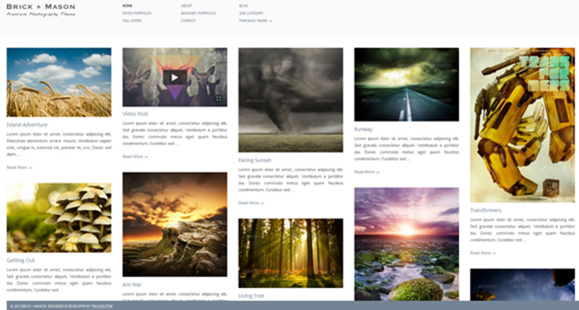
13. TheStyle:
The Style is another theme for photography with Pinterest like looks. Now you can share your content with style. Featuring a crisp, modern design, TheStyle will give your blog that unique visual impact you have been looking for. With its unique jQuery-enhanced fluid width design, your posts always get displayed in a way that is best suited for your visitor’s resolution.
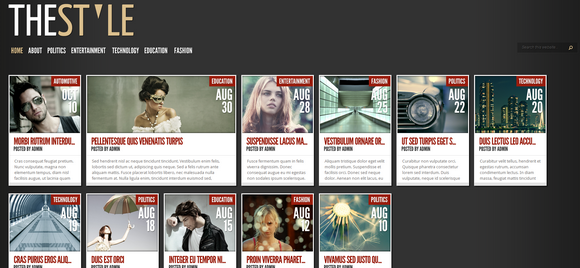
14. The columnist:
The Columnist WordPress theme is inspired by traditional newspaper layouts and the grid structures and typography techniques they employ. This theme can be applied to any content type; whether it be a photography portfolio, travel journal, tutorial service, news provider or a blog.
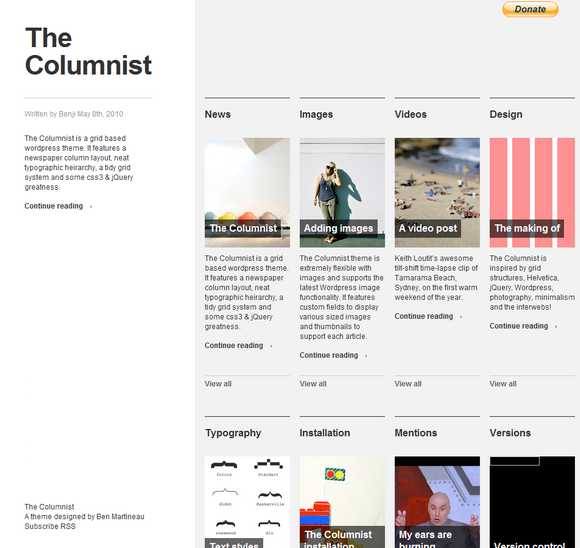
15. FacePress:
FacePress represents a community-builder theme with multiple skins and layouts suitable for different needs including Community builder, Portfolios, Image gallery, Content-sharing with front-end uploading, Classic blog and Combination of all content types.
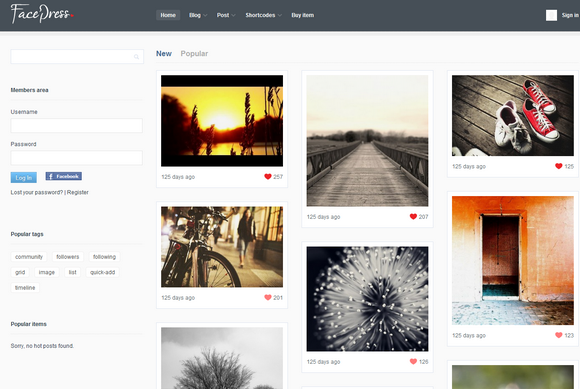








iphoto calls to an external site. Not good, even if it is a 404
I am real reader, how are you everybody?
This piece of writing posted at this website is
in fact good.thanks all
Does wanting to look for love pictures? http://www.picamon.com/love-images.html
very nice themes and ? like to use wordpress.thanks bro.
my favorites theme reflax .very fantastic thanks admin
my favorites theme was reflex.its very crazy ? add to my website.
? love this site very good article thanks for the information.