Microsoft recently pushed the final test version of Windows 8, known as Release Preview. The final version is expected to be out some time in October 2012. All the three test versions developer preview, consumer preview and release preview have limited validity, which means they are basically evaluation software. You can easily find the expiry date of these products from Windows 8 itself. If you have installed a fresh version using dual boot, then the expiry date isn’t much important, but if you have upgraded from Windows 7 or other versions, the expiry date is important.
Windows 8 has an option to check the expiry date like the previous version as well. This tool (winver.exe) will show the expiry date only if it has one, which means registered versions will not show it.
To get the expiry date for demo or trial versions of Windows 8, type Winver from your start screen.
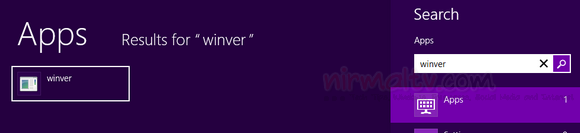
You can see the tool from the results, click on it and it will run the version tool for Windows.
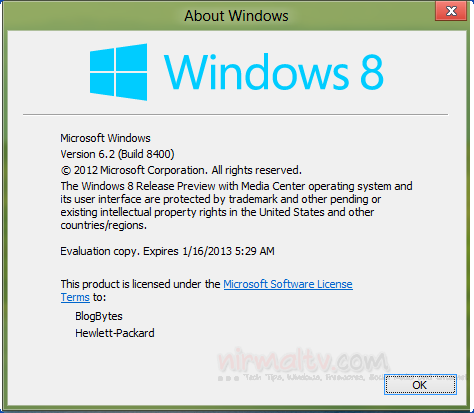
You can also use the run command (Win + R) and then Winver to get the same tool in any other versions of Windows. As you can see from the screenshot above, Windows 8 Release Preview is valid till Jan 16th 2013.
[Via gHacks






