Adobe has made available the final version of Adobe Creative Suite (CS6). The CS6 product line includes powerful new releases of Photoshop, InDesign, lllustrator, Dreamweaver, Adobe Premiere Pro, After Effects, Flash Professional and other products as well as four suite versions – Creative Suite 6 Design & Web Premium, Creative Suite 6 Design Standard, Creative Suite 6 Production Premium and Creative Suite 6 Master Collection. Back in March, Adobe has made released the beta version of Photoshop CS6 and now users can purchase or upgrade their earlier versions.

Estimated street price for the suites is US$2,599 for CS6 Master Collection, US$1,899 for CS6 Production Premium, US$1,899 for CS6 Design & Web Premium, and US$1,299 for CS6 Design Standard.
Whats new in Photoshop CS6;
- Content-Aware Move tool: The Content-Aware Move tool lets you quickly recompose images without complex layering or slow, precise selections.
- Content-Aware Patch tool: The updated Patch tool includes a Content-Aware option that seamlessly replaces unwanted image elements by synthesizing nearby content.
- Redesigned Crop tools: The redesigned Crop tool provides an interactive preview so you can better visualize results. A streamlined set of toolbar options includes a helpful Straighten tool, and aspect ratio controls you can adjust while a crop is active in the image window.
- Drawing: Vector layers, the Line and Shape tools now create fully vector-based objects. Apply strokes and fills using the options bar.
- Video: The redesigned, clip-based Timeline panel includes transitions and effects that give finished videos professional polish. Easily change clip duration and speed, and apply motion effects to text, still images, and Smart Objects.
- Other features include Photographic blur gallery, Lighting effects gallery, Camera Raw 7, Selecting and adjusting colors, painting and patterns etc.
Photoshop CS6 comes with lots of improvements and new features like its previous versions and is one of the best premium image editing tools available as of today. If you want to try the full version, you can download it from the below link.
Download Photoshop CS6 (1152 MB)



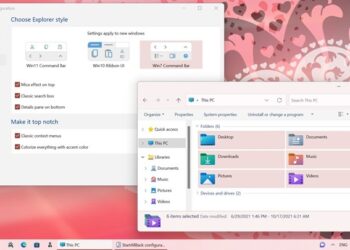


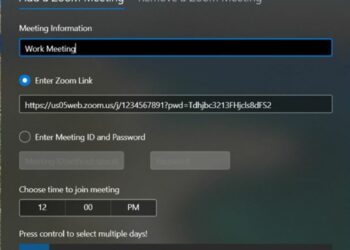

thanks, i love adobe, its really useful for manipulating the pics
Is this a beta version or stable version?
How can I get the Photoshop CS6