Google has rolled out a new responsive design to its social networking site Google+ which was launched last year. Unlike other Google’s social networking ventures, Google+ has been accepted well by users because of its simplicity and also absence of any ads (as of now). The service also has pretty decent features including an in built image editor and hangouts. The new design although looks very good and is also fast, there is lot of whitespace around the centre of the screen, If you are using a widescreen monitor, then probably the centre portion of the screen looks a bit weird.
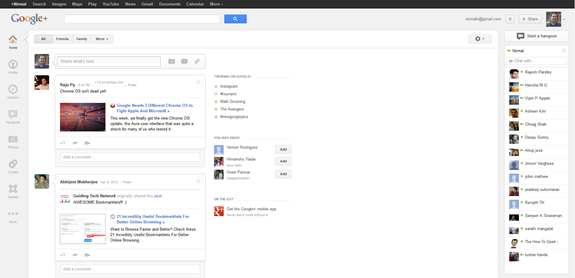
As you can see from the image, there is lot of space wasted at the centre portion because of the left aligned design. A lot of users had complained about this whitespace on Google+ and in fact has created a parody whitespace meme.
A few people even said that the whitespace is meant basically for chats, so when you are chatting with any friends on Google+, you can utilize this space for chat window, so that it won’t interfere with the posts. Ideally the design should have been fluid based on the screen resolution, so that for any screen resolution, the white space could have been reduced.
Now there was also a talk that the whitespace could eventually be used up for Google Adsense like it features in Gmail, but Google’ SVP was very clear that the whitespace will not be filled with ads. So we can expect some new features being added up in this section in future.
In the mean time, if you are annoyed with the whitespace, you can try this extension for Google Chrome called Whitespace Remover. The extension will center the new Google Plus design for a better fit on widescreens.

Did you like the new Google+ design? Share your thoughts in the comments.





