When it comes to searching the internet, we all use Google which is undoubtedly the best search engine. But when you want to search specific files instead of websites, Google does not provide direct options, you need to visit the respective site and then search for the files. FindThatFile is a file search engine to search commonly used files. FindThatFile.com’s mission is to provide the most comprehensive file search on the Internet. Common searches are for PDFs, Documents (PPT, XLS, DOC, TXT, etc), Audio, Video, RAR and ZIP compressed files, Fonts, and much much more.
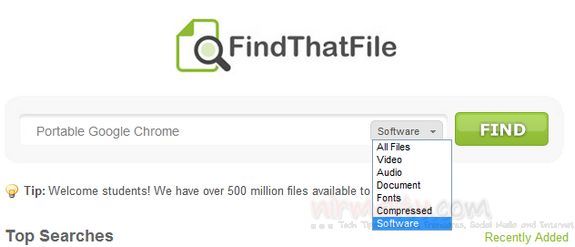
You can enter the keyword and then select the file type. You can select from videos, audios, documents, fonts, compressed files and software. It searches for the files in all locations including torrents. The search results page has pretty good filter options as well.
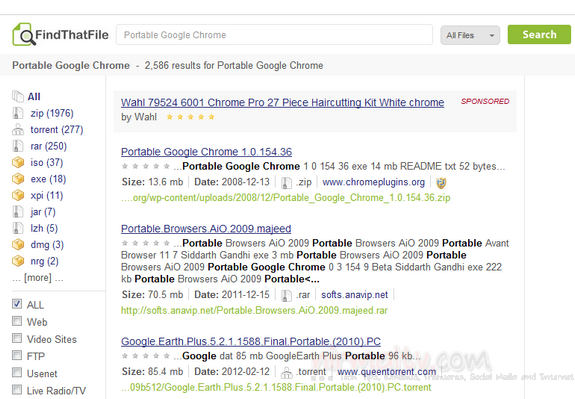
You can select the file type from the sidebar and filter the results based on it. When you click on the link, you will be shown a page where the details of the file are displayed which includes the original domain, file size, virus tested etc. When you click on the download link, it automatically starts from the displayed domain and you do not have to visit the actual website and search for the download link. This means the site open each file, identify its author, title, contents, text extracts and all kinds of information and allows you to download it instantly.
It searches more places than anyone else including 47 file types and 557+ file extensions from over 70 million web domains as well.
Findthatfile offers you the ability to have flash alerts sent to your email or cell phone on the day we find them. Simply login with your ID and password on the right or click create account to make a new account. Your first 3 keywords are completely free.







