Social networks are really powerful media to promote your blog articles and for that you can create Facebook pages, Twitter accounts and even Google+ profiles. But manually posting to these accounts when you have a new article is painful task. GrabInbox is an web service which helps you to post your articles to Facebook, Twitter, Facebook fan pages and also LinkedIn accounts in one go. Unlike other similar app which have a separate tab for each social network, GrabInbox works in the form of notifications which are configurable. The service will check your accounts for any new updates or mentions ( as configured by your) and provide you with updates.
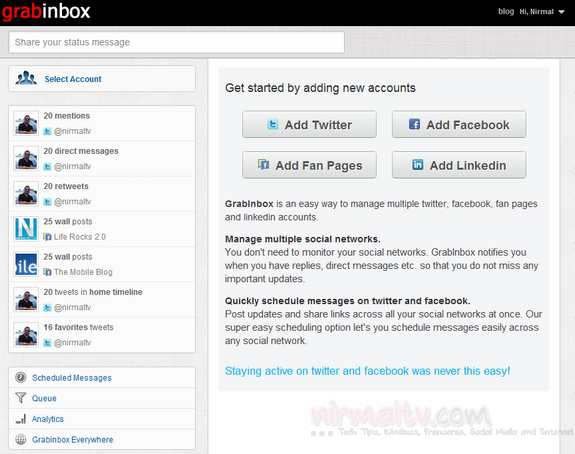
To get started, you can authorize the app to access your accounts and once connected, you can specify the type of notifications required. Other than managing your accounts, you can post to these accounts in one go. The service has a extension for Google Chrome which lets you select the networks you want to post to. [Download Chrome Extension]
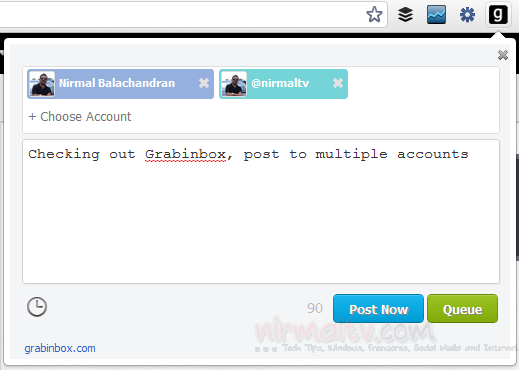
You can even schedule your posts which will be published at a time you have specified. The service also has an analytics section which shows the details of your share.
GrabInbox is free and is a very good app to manage multiple social networks and also to cross post articles. The service is worth a try.








Thanks a lot for profiling GrabInbox here. We’re working on a cool new update that will make the website work on all devices – PC/Mobile/Tablets.
We’re also on the verge of releasing our Android app. The first version will allow posting to multiple social networks as well as the ‘Queue’ feature that automatically schedules updates to go out at the right time.
Yes GrabInbox is real fun to use. It saves lot of mine time in posting over different platform.