Android as a mobile OS has grown in popularity over the past few years and is it now one of the best available mobile OS with millions of handsets activated. Android is also popular when it comes to apps as well. There are hundreds of new apps added to the Android market every day, both free and paid versions available. But its often difficult to find the best apps for your needs once you have a good Android phone.
Here are some of the best sites to search and find new Android apps. These act as a directory where you can get a glimpse of the app in screenshot and a small description on the app. There are also options to install it by sending the link to phone or using QR codes. Bookmark these sites based on which suites you the best.
1. Google Play:
Google Play is the official app market for all Android phones, you can download free apps, purchase new ones and also track the list of apps you have installed. You can also directly install the apps from the Google Play website. But what lacks in Google Play is no option to search for newly added paid and free apps. The list comes only for top free and paid app, although it is categorized.
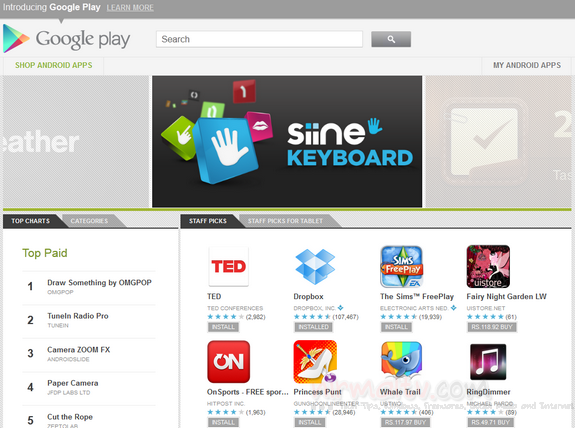
2. AppBrain:
App Brain is another good site to search and find best Android apps for your phone. Unlike Google Play, AppBrain offers more features in terms of searching apps, which includes top rated apps for a particular day, week and all time popular. AppBrain features search, rankings, categories, screenshots, related apps and also the simplest of UI.
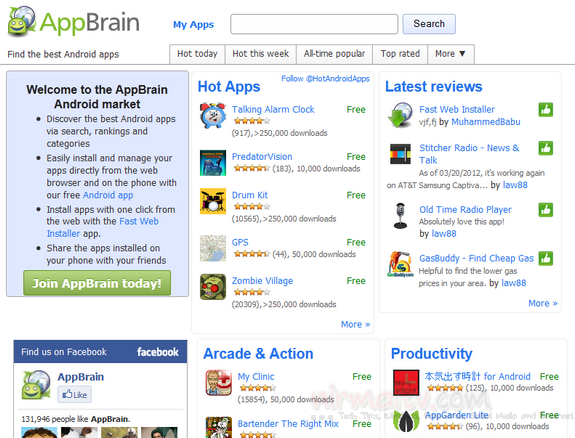
3. Androlib
The site has fully categorized apps and contains user reviews, screenshots, QR codes for downloads. It also shows pretty much accurate stats for number of downloads and star rating available on Android’s 5-star scale. The UI of the website isn’t very impressive, but a good alternative to default market.

4. App Store HQ:
This is yet another good website to search and discover new apps. It features search, browsing by category, screenshots, QR codes, etc and one of the unique features is the reviews of the app from other sources. You can also find the hottest apps, the apps which are mentioned across the world and on social sites.

5. Android Zoom:
This site allows you to search apps by category and install them via QR codes. There is also section to find the pros and cons of the app before actually downloading it. The site has user comments, which means you can check out the feedback from users having tried the app. You can also see the most viewed app as well as the most downloaded app.

Which service do you use to search and discover new Android apps? Share your thoughts!








Hey You Forgot to mention http://www.chomp.com. it’s easiest way to find android app from the Market
Very informative website!