When it comes to PC, we protect it from all forms of threat using security apps and a similar approach is required for smartphones as well. There are many mobile OS based malwares and viruses which might cause privacy issues as well as make your phone corrupt. BlueSprig, the company behind the useful apps like Jet Clean and Jet Boost for Windows, has released a new personal security tool for Android and iOS users. The app is free of cost and can protect your PC from threats as well as in case of lost of theft.
AirCover protects Android and iOS users from loss, theft, viruses, malware and other threats to mobile devices, while ensuring the safety of family and other loved ones via GPS tracking, user check-ins and emergency alerts. The app has 6 main sections- Mobile Security, Family Safety, cloud Backup, Device Found, System tune up and Battery Doctor.
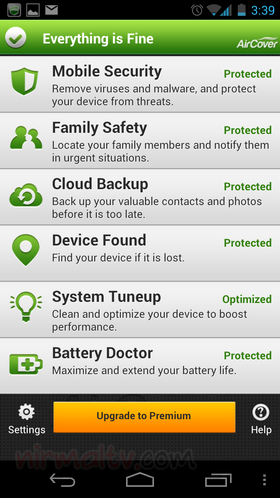
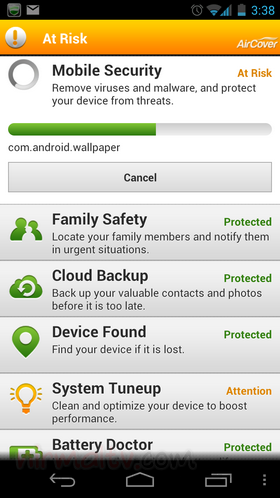
Each of these sections have sub options to make your mobile secure. You can monitor the downloads on your phone as well as check the services and processes running. The family safety module helps locate and confirm the safety of others with GPS tracking; issues emergency alerts when someone needs help; and notifies when a user moves beyond a pre-defined area.
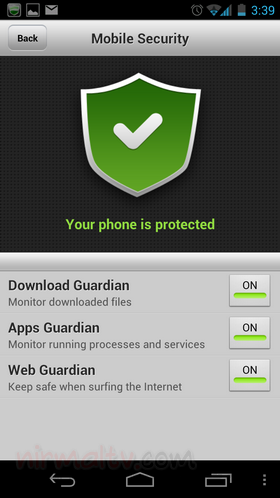
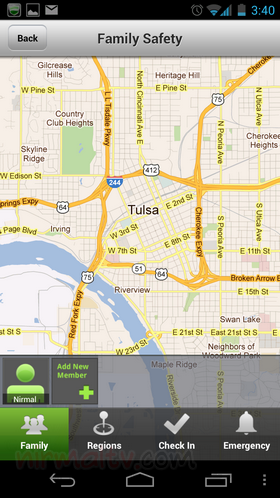
The free app comes with 2GB storage space for all users where you can upload your contacts and photos (only available to premium users). You can also restore your contacts back to the phone in case it is lost. The system optimization tool which is available only for Android, offers system tweak tools such as cache clean, memory release, task kill, and others, and provides full system information.
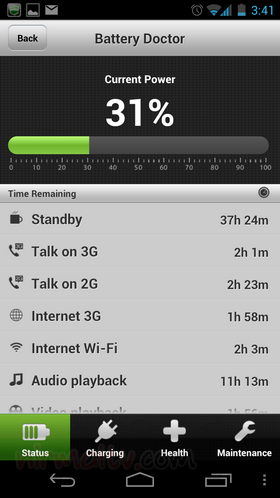

Battery doctor helps monitor and maximize device battery life with real-time visualization and metering tools and this tool is pretty helpful for both Android as well as iPhone users. There is also a device Found tool, which helps you to locate the device in case it is lost or missing or stolen and this is similar to the Find my iPhone service in iOS.
Related: Ways to Track and Recover your Stolen or Lost Phones
The service tracks down a lost device from any PC or smartphone and activates an alarm; includes customizable instructions for a safe return, or the ability to remotely wipe a device to protect it from unauthorized access.
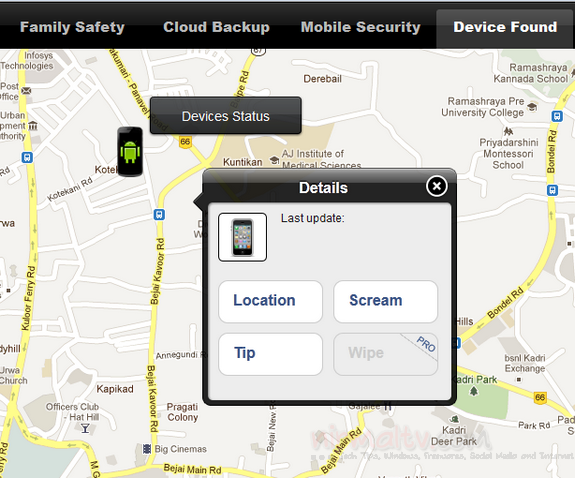
Download AirCover:
Android | iOS (iPhone)







