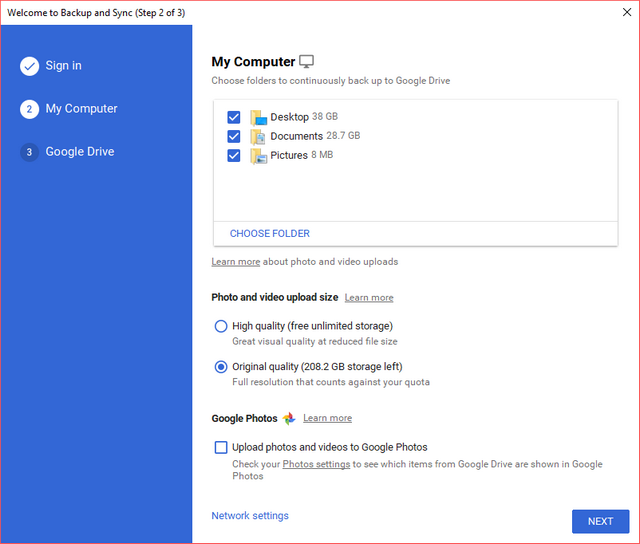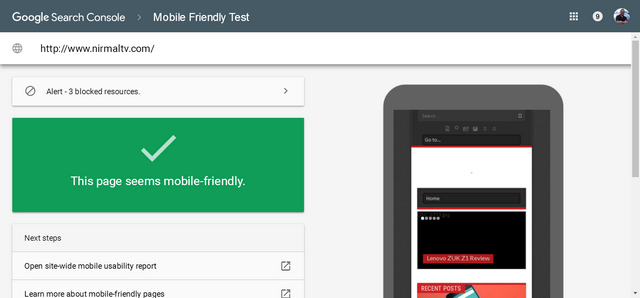When you use your Google account from an unknown computer mostly in browsing cafes, you never know if a keylogger is installed. Keylogger will track your inputs and can access your account using the details you typed. If you are worried about these situations, Google has released a new way to login to your account when using public PCs. Google now allows users to log into accounts on public computers by simply scanning a QR code with their mobile device, bypassing the need to type a password on the computer at all.
This is an awesome feature and all you need to do is to visit the URL- accounts.google.com/sesame from the public PC and then scan the QR code using your mobile device. The QR code will open an URL which will prompt to login to your account on mobile phone (if already logged in, not required) and then authorize to access the account.
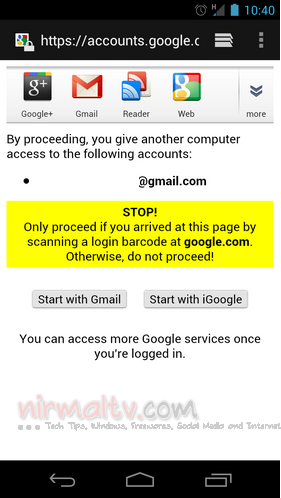
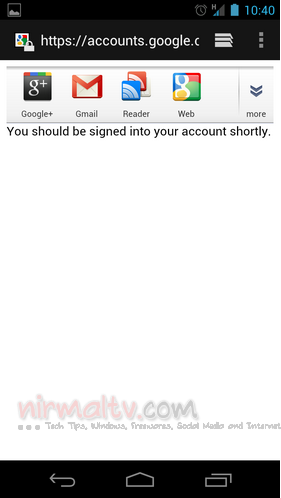
You can click on Start with Gmail or Start with iGoogle based on your requirement. Once you click a button, it means you have granted access. It will show a confirmation and now you can see the page on your desktop browser will be logged in with your account. This way you don’t have to type the password in the public PC, all you need is a mobile with camera and Internet.
We tested the method on Android phone and it worked perfectly without any issues and should work on all platforms. Please note that each QR code has a session attached to it, if you keep the QR code open for long time, it shows an error that session has timed out.
Overall, this is one of the best security features to have implemented by Google and worth a try.
[Via Neowin