Back in February 2011, Google has enabled the option for two step verification to protect your account and we had covered in detail how to enable it. Now, Yahoo also has announced the support for 2-step verification, which adds an extra layer of security to your Yahoo Account by requiring you to have access to your phone as well as your username and password when you sign in from a unrecognized device or computer. This means that if someone steals or guesses your password, the potential hijacker still can’t sign in to your account because they don’t have your phone.
To set up two step verification on your Yahoo account, log in to your account and navigate to this page- https://edit.yahoo.com/commchannel/sec_chal_manage.
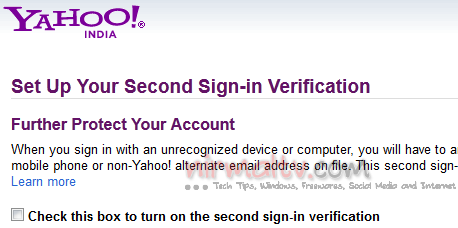
Check the box and you are provided with options to turn on two step verification. You need to have a valid phone number to set up.

If you already have a mobile number associated with Yahoo account, you can use that, else you need add a new phone number. You get an SMS with confirmation code. Once the process is confirmed, you can configure whether you want to use mobile phone and security question combination or just the mobile number as verification.
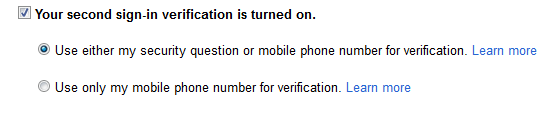
Please note that two step verification will work only if someone accesses your account from an unrecognized device. So if it is turned on, you might not see it if you login from your regular machine. Also, this feature is labelled as beta, only works in a few countries, the United States, Canada, India and the Philippines.







